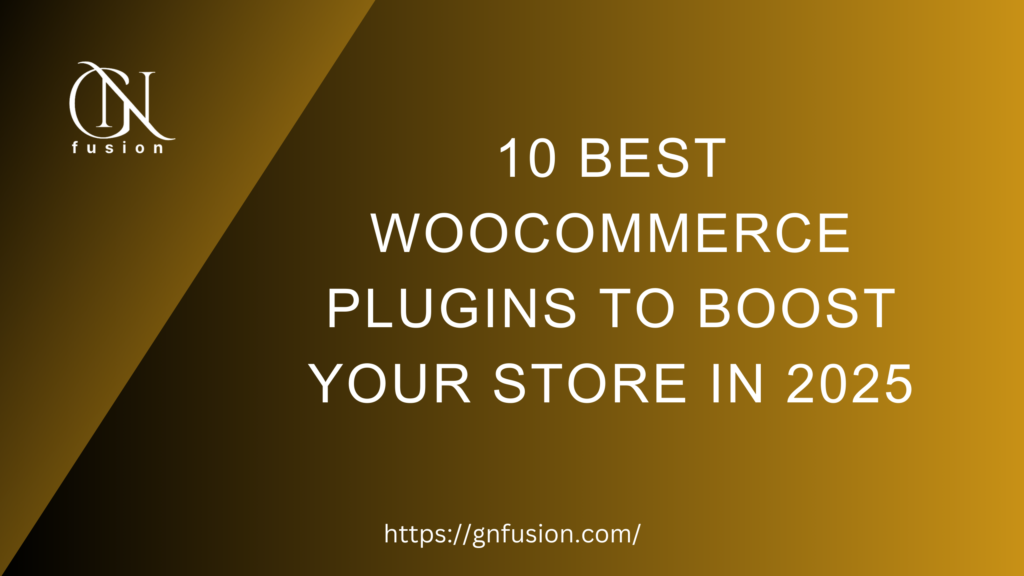WooCommerce has become the go-to platform for e-commerce businesses, offering flexibility and scalability. However, its true power lies in the ecosystem of plugins that enhance its capabilities. In this blog, we’ll explore 10 must-have WooCommerce plugins in 2025, how they work, and how you can integrate them into your store step by step.
1. WooCommerce Subscriptions
This plugin lets you create and manage subscription-based products or services, enabling recurring revenue for your business.

Top Features
- Recurring billing options (weekly, monthly, yearly).
- Free trial and sign-up fee functionality.
- Automatic payment retries for failed transactions.
How to Use It
- Install and activate WooCommerce Subscriptions.
- Go to Products > Add New and select “Subscription” as the product type.
- Set subscription intervals, pricing, and trial periods.
Example Use Case:
A skincare brand can offer monthly subscription boxes with different beauty products.
2. Rank Math SEO
Rank Math SEO helps optimize your WooCommerce store for search engines, making it easier for customers to find your products.

Top Features
- Advanced keyword optimization.
- Rich snippets for product pages.
- Integration with Google Analytics and Search Console.
How to Use It
- Install Rank Math SEO and configure the setup wizard.
- Use the plugin’s interface to add meta descriptions and focus keywords to your product pages.
- Check the SEO analysis tool for improvement suggestions.
Example Use Case:
A clothing store can optimize product pages for keywords like “summer dresses for women” to rank higher in search results.
3. CartFlows
CartFlows is a funnel-building plugin that reduces cart abandonment and boosts conversions by creating optimized sales funnels.

Top Features
- One-click upsell and downsell offers.
- Customizable checkout pages.
- Pre-designed templates for sales funnels.
How to Use It
- Install CartFlows and select a funnel template.
- Customize the template to include upsell or cross-sell offers.
- Enable analytics to track funnel performance.
Example Use Case:
A gadget store can offer an extended warranty as an upsell during checkout.
4. Advanced Coupons
This plugin lets you create powerful discount campaigns that go beyond WooCommerce’s default coupon system.

Top Features
- BOGO (Buy One Get One) deals.
- Cart condition rules for personalized discounts.
- Scheduled promotions.
How to Use It
- Install Advanced Coupons and go to the Coupons section.
- Define conditions like minimum cart value or product-specific discounts.
- Launch your coupon and promote it via email or social media.
Example Use Case:
A bookstore can offer a “Buy 2, Get 1 Free” promotion for novels during the holiday season.
5. WooCommerce Multilingual
This plugin enables you to translate your store into multiple languages and currencies, ideal for global businesses.

Top Features
- Seamless integration with WPML for translation.
- Automatic currency switching.
- Compatibility with product variations and custom fields.
How to Use It
- Install WooCommerce Multilingual and WPML.
- Set your default and additional languages under the “Languages” tab.
- Use the translation editor to localize product descriptions and other content.
Example Use Case:
A gift shop can provide Spanish and French translations to cater to a wider audience.
6. YITH WooCommerce Wishlist
This plugin allows customers to save their favorite products for later, improving user engagement and boosting sales.
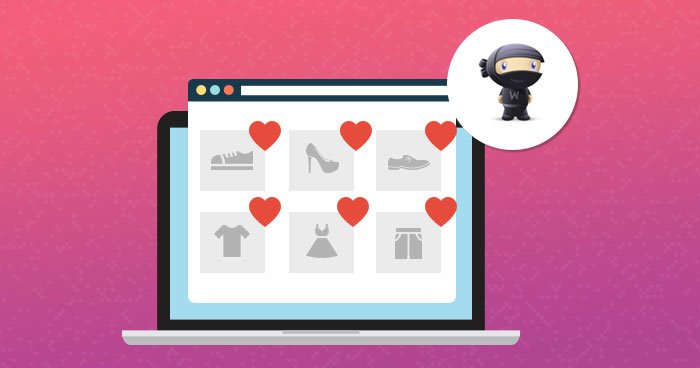
Top Features
- “Add to Wishlist” buttons on product pages.
- Ability to share wishlists on social media.
- Wishlist activity tracking for store admins.
How to Use It
- Install YITH WooCommerce Wishlist.
- Customize the wishlist button to match your theme.
- Analyze wishlist data to identify popular products.
Example Use Case:
A jewelry store can let customers save items for special occasions, encouraging repeat visits.
Become a WordPress Developer: Unlocking Power With Code
Learn PHP, JavaScript, WordPress theming & the WP REST API to Create Custom & Interactive WordPress Websites
7. WooCommerce PDF Invoices & Packing Slips
Automates the generation and delivery of PDF invoices and packing slips for a professional shopping experience.

Top Features
- Attach PDF invoices to order emails automatically.
- Customizable invoice templates.
- Generate bulk packing slips for shipping.
How to Use It
- Install the plugin and navigate to PDF Invoices > Settings.
- Add your company logo and details to the invoice template.
- Enable automatic email attachment for all orders.
Example Use Case:
A stationery store can send branded invoices to customers, reinforcing its professional image.
8. Stripe for WooCommerce
Stripe provides a secure and versatile payment gateway for your store, supporting multiple payment methods.

Top Features
- Accepts payments in 135+ currencies.
- Supports Apple Pay and Google Pay.
- PCI-compliant for secure transactions.
How to Use It
- Install Stripe for WooCommerce.
- Configure API keys under the Payments section.
- Test the payment gateway using Stripe’s sandbox mode.
Example Use Case:
An electronics store can simplify transactions by enabling Apple Pay for mobile users.
9. WooCommerce Product Add-Ons
This plugin lets customers personalize products by adding options like engravings, gift wrapping, or additional features.

Top Features
- Add extra fields for customization.
- Charge additional fees for custom options.
- Easy integration with variable products.
How to Use It
- Install WooCommerce Product Add-Ons.
- Navigate to Products > Add/Edit Product and configure add-on fields.
- Preview changes to ensure proper display.
Example Use Case:
A mug store can let customers add custom text or images for personalized gifts.
10. MailPoet
MailPoet integrates email marketing with WooCommerce, allowing you to create and send promotional emails directly from your dashboard.
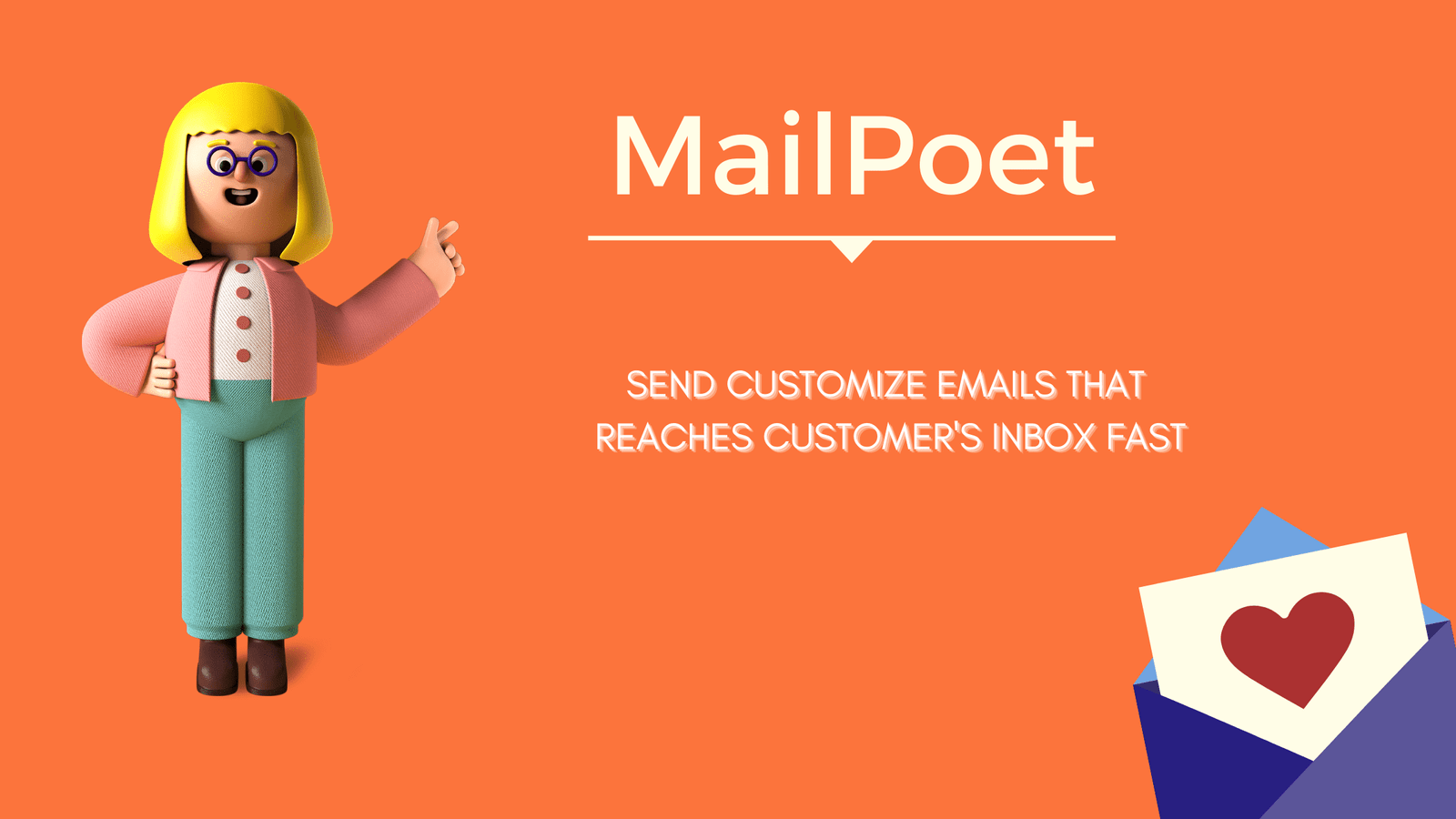
Top Features
- Pre-designed email templates.
- Automatic order follow-up emails.
- Integration with customer purchase data for targeted campaigns.
How to Use It
- Install MailPoet and configure your email settings.
- Use pre-designed templates to craft newsletters or promotional emails.
- Schedule emails to coincide with product launches or seasonal sales.
Example Use Case:
A clothing store can send personalized discount codes to customers who haven’t shopped in a while.
Search Console Mastery: 25 Expert Tip
This guide unveils 25 expert tips, each accompanied by detailed explanations, examples, and code snippets, providing you with a roadmap to harness the full potential of Google Search Console.
The Bottom Line
The success of your WooCommerce store in 2025 hinges on leveraging the right plugins to enhance functionality, improve customer experience, and boost sales. By integrating these 10 powerful plugins, you can optimize SEO, streamline operations, and create a personalized shopping journey for your customers. Whether you’re aiming for global reach, better payment options, or advanced marketing tools, these plugins offer solutions tailored to your business needs. Start implementing them today and take your eCommerce store to new heights!
If you enjoy this article or find it helpful. Please like, comment, and share this post.