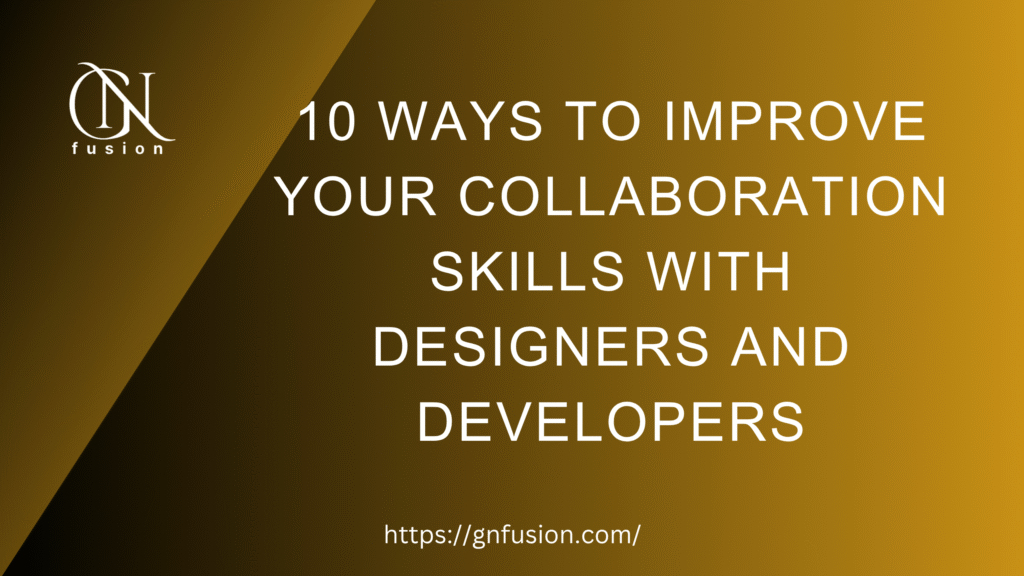If you’ve ever worked on a software project with a team, you already know collaboration can make or break the final product. A brilliant idea on paper can easily fall apart if designers, developers, and product managers don’t work well together. On the flip side, even a modest project can turn into something amazing when the team is in sync.
But here’s the tricky part: collaboration isn’t just about “being nice” or “attending meetings.” It’s a skill set you can actively improve. And like coding or design, the better you get at it, the more valuable you become to your team.
In this blog, we’ll go through 10 practical ways to improve your collaboration skills — with designers, other developers, and really anyone on your team. Whether you’re a junior developer just starting out or a seasoned engineer looking to sharpen your soft skills, these tips will help you work smarter, avoid misunderstandings, and deliver better results together.
Let’s take a closer look.
1. Learn the Basics of Design and Development Beyond Your Role
Collaboration becomes easier when you understand what your teammates actually do.
- For developers: Take some time to learn basic design principles — things like spacing, typography, color contrast, and accessibility. You don’t need to become a professional designer, but understanding why your designer insists on a particular spacing system will save a lot of back-and-forth.
- For designers: Learn the basics of development — what makes front-end coding challenging, why certain animations might slow down performance, or why that “simple” feature may not be as quick to implement.
Example: If a designer knows how CSS grids work, they might design layouts that are easier to code. If a developer understands why consistent margins matter in design systems, they’ll be less likely to “wing it” in the code.
Pro tip: Tools like Figma (for design) or CodeSandbox (for front-end devs) are great starting points to peek into each other’s worlds.
2. Communicate Clearly and Often
Miscommunication is one of the biggest time-wasters in team projects. You think your designer said “blue,” but they meant “navy blue.” Or you assume a developer “got it,” but they actually didn’t.
Here’s how to avoid that:
- Ask clarifying questions instead of guessing.
- Summarize agreements at the end of meetings: “So just to confirm, I’ll handle the API, and you’ll finalize the UI mockups by Friday?”
- Use simple, clear language — avoid jargon when talking across disciplines.
Mistake to avoid: Waiting until the last minute to ask questions. It’s better to “over-communicate” early than to redo days of work later.
3. Respect Each Other’s Time and Process
Designers and developers often work in different rhythms. A designer may need uninterrupted creative time to explore variations. A developer may need long coding sessions to focus on logic.
- Avoid pinging your teammate every 10 minutes.
- Schedule feedback sessions instead of giving constant “drive-by” comments.
- Respect deadlines — if you delay your part, it creates a ripple effect for everyone else.
Think of teamwork like a relay race: if you hold the baton too long, the next runner has less time to shine.
4. Embrace Feedback with an Open Mind
No one gets it perfect the first time. Feedback is part of collaboration, but how you handle it matters.
- Don’t take it personally. If a designer says, “This button feels too heavy,” they’re not criticizing your coding skills — they’re just noticing how it looks in context.
- Give feedback respectfully. Instead of “This design won’t work,” try “I think this animation might affect load speed — could we explore a simpler alternative?”
- Ask for feedback early. Waiting until a project is almost finished makes changes harder.
Analogy: Think of feedback like editing a draft. Writers expect their editors to point out flaws — that’s how the piece gets better. The same goes for design and development.

5. Document Decisions and Workflows
Ever had this happen? The team decided on something in a meeting, but a week later, no one remembers the exact details. Chaos.
That’s why documentation is your best friend.
- Use tools like Notion, Confluence, or Google Docs to record meeting notes, design guidelines, and technical decisions.
- Keep commit messages and pull requests clear — future you (and your teammates) will thank you.
- Update design systems and component libraries regularly so everyone works from the same source of truth.
This reduces the dreaded “Wait, which version are we using again?” problem.
10 GitHub Repos Every Web Developer Should Know in 2025
6. Practice Empathy in Your Collaboration
At the heart of collaboration is empathy — the ability to see things from another person’s perspective.
- Designers often worry about user experience and brand consistency.
- Developers often worry about functionality, scalability, and deadlines.
- Product managers often worry about stakeholders and business goals.
By keeping these priorities in mind, you can frame conversations in ways that resonate with your teammates.
Example: Instead of saying, “That’s too hard to code,” you could say, “I’m concerned this might delay the release — could we try a simpler version first?”
That little shift in framing can turn tension into teamwork.
7. Use the Right Tools for Collaboration
Good tools can reduce friction and make teamwork smoother.
- Design handoff: Figma, Zeplin, or Adobe XD.
- Code collaboration: GitHub, GitLab, Bitbucket.
- Communication: Slack, Microsoft Teams, or Discord.
- Project management: Jira, Trello, Asana, Linear.
But here’s the catch: tools don’t solve problems if the team doesn’t use them properly.
Best practice: Agree on workflows. For example, decide as a team: “All design updates go in Figma comments, and all bug reports go in Jira.” Consistency reduces confusion.
8. Break Down Silos and Work Together Early
A common mistake in projects is treating design and development as two separate phases: designers “finish” their work and then “hand it off” to developers. That often leads to surprises later.
Instead, involve each other early:
- Invite developers to design brainstorming sessions. They might flag potential technical hurdles.
- Invite designers to early builds. They can spot UI/UX issues before they’re baked into the code.
Real-world example: At companies like Airbnb and Spotify, cross-functional teams work together from day one. This avoids the dreaded “handoff” bottleneck and leads to more creative solutions.
9. Learn to Negotiate Trade-offs
Sometimes, what the designer wants and what’s technically possible don’t align perfectly. Maybe the animation looks amazing but slows down the app. Maybe the design is pixel-perfect but doesn’t scale well on smaller devices.
This is where negotiation comes in:
- Identify the core goal: Is it speed? Aesthetic polish? Accessibility?
- Suggest alternatives: “Instead of a complex animation, what if we use a subtle fade effect?”
- Be willing to compromise: Collaboration is about finding the best balance, not winning an argument.
Remember: the end goal is a product that works well for the user, not just for your ego.
10. Keep Improving Your Collaboration Skills
Collaboration isn’t a “checklist item” you complete once. It’s an ongoing process of growth.
- Reflect after projects: What worked well? What caused friction?
- Ask teammates for feedback: “Was there anything I could’ve done to make collaboration easier?”
- Stay curious: Read about design systems, team dynamics, or leadership — even if you’re not in management.
The best collaborators are the ones who keep learning, experimenting, and adjusting.
Pro tip for project managers and team leads: If you want to take your collaboration and productivity skills to the next level, check out the course “Project Management with ChatGPT: AI for Project Managers”. It’s a comprehensive guide on using AI to streamline project planning, improve communication, and even includes 42 ready-to-use prompts for real-world scenarios. Perfect if you want to master modern project management with a smart AI assistant by your side.
Bottom Line
At the end of the day, software development and design are team sports. You could be the most brilliant coder or the most talented designer, but if you can’t collaborate, your work will always fall short of its potential.
Improving your collaboration skills isn’t about being perfect or avoiding conflict. It’s about:
- Listening more.
- Communicating clearly.
- Respecting each other’s strengths.
- Working together toward a shared vision.
The best products — the ones people love to use — are built not by lone geniuses, but by teams that collaborate well.
you enjoy this article or find it helpful. Please like, comment, and share this post.