Introduction
In today’s fast-paced world, increasing productivity is essential for staying ahead. Whether you’re a business professional, developer, or content creator, time management is crucial. ChatGPT and OpenAI APIs are revolutionary tools that can help you automate tasks, streamline your workflows, and drastically enhance your efficiency.
This guide will walk you through the practical steps of integrating ChatGPT and OpenAI APIs into your daily tasks. By the end of this post, you’ll be able to leverage these powerful tools to 10x your productivity, making your workflows smarter and faster than ever before.
What Are ChatGPT and OpenAI APIs?

ChatGPT is a language model developed by OpenAI that can generate human-like text based on the input you provide. It’s highly effective for a range of applications, from drafting emails to writing code or answering complex questions.
OpenAI APIs are the interfaces that allow you to interact with OpenAI’s models, including GPT-3 and GPT-4, for tasks such as natural language understanding, content generation, and more.
Together, ChatGPT and OpenAI APIs offer endless possibilities for improving workflows, automating repetitive tasks, and solving problems more quickly. But how do you efficiently integrate them into your workflow?
Why ChatGPT and OpenAI APIs Can 10x Your Productivity

Before diving into practical examples, let’s take a look at how ChatGPT and OpenAI APIs can significantly improve your productivity:
- Speed and Efficiency: ChatGPT can quickly generate responses, write code, or create content, allowing you to complete tasks that would otherwise take hours in minutes.
- Task Automation: OpenAI APIs can automate repetitive tasks, such as data analysis, generating reports, and more, reducing the time you spend on mundane work.
- Knowledge Accessibility: OpenAI APIs can give you access to vast amounts of knowledge and help you retrieve, organize, and apply that information quickly.
- Enhanced Creativity: With ChatGPT, you can brainstorm ideas, write blog posts, and even generate creative content, allowing you to focus on innovation while the model handles the heavy lifting.
- Scalability: As your business grows, you can scale these tools to handle an increasing volume of tasks without sacrificing quality or efficiency.
Check out “Introducing PromptPerfect: The Ultimate ChatGPT AI Plugin” to discover how this tool can optimize your ChatGPT prompts and improve productivity. Perfect for content creators, developers, and professionals looking to get the most out of AI!
How to Integrate ChatGPT and OpenAI APIs into Your Workflow
Now that you understand the benefits, let’s explore the practical steps for integrating ChatGPT and OpenAI APIs into your daily tasks. Whether you’re a developer or a business professional, these tips will help you get started.
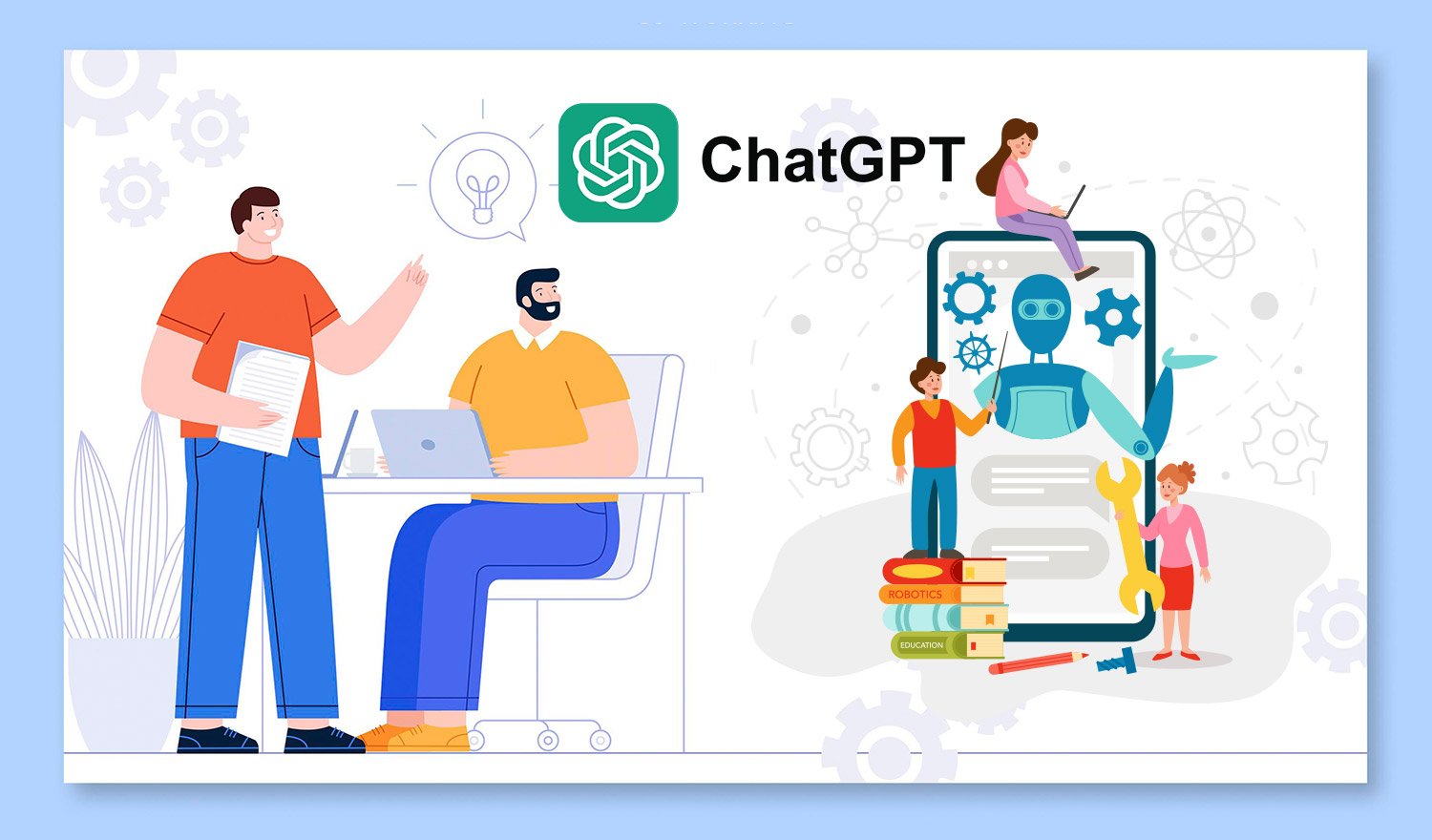
1. Automating Content Creation
Content creation is one of the most time-consuming tasks for marketers and writers. ChatGPT can significantly speed up this process. Whether you need blog posts, social media updates, or product descriptions, you can rely on ChatGPT to generate high-quality content within minutes.
Example Workflow:
- Step 1: Define the content structure and input requirements (e.g., blog topics, target audience).
- Step 2: Use OpenAI API to generate initial drafts or outlines.
- Step 3: Edit and refine the generated content for personalization and SEO optimization.
By using the ChatGPT API to automate content creation, you’ll save time and ensure that you’re consistently producing content that aligns with your brand voice.
2. Code Generation and Debugging
For developers, writing code is a crucial part of their work. However, it can be time-consuming to write repetitive functions or solve common issues. ChatGPT can help you generate code, debug, or even refactor existing code.
Example Workflow:
- Step 1: Define the coding problem (e.g., write a function to calculate the factorial of a number).
- Step 2: Use ChatGPT to generate code solutions.
- Step 3: Test the generated code, debug if necessary, and integrate it into your project.
Using ChatGPT to assist with code generation can speed up the development process and reduce errors.
3. Email and Communication Automation
Managing email and communication can take a lot of time, especially for business owners or customer service teams. With ChatGPT, you can automate the creation of personalized responses, reducing the need to manually respond to every email.
Example Workflow:
- Step 1: Identify common email inquiries (e.g., customer support requests, sales inquiries).
- Step 2: Use OpenAI API to generate template responses based on the type of inquiry.
- Step 3: Personalize the response using data inputs and send automated replies.
By automating email replies, you can save time while ensuring consistent communication with customers.
4. Task and Project Management
OpenAI’s models can help with task and project management by generating summaries, reminders, and action items. Whether you need to track deadlines or generate project reports, these APIs can help you stay organized and focused.
Example Workflow:
- Step 1: Input project details (e.g., deadlines, tasks, milestones).
- Step 2: Use OpenAI API to generate task summaries, reminders, and progress reports.
- Step 3: Review generated content and implement necessary changes or updates to the project.
OpenAI’s ability to automate reporting and provide summaries can help you stay on top of your tasks with minimal effort.
Best Practices for Efficiently Using ChatGPT and OpenAI APIs
To maximize the productivity boost you get from ChatGPT and OpenAI APIs, here are some best practices you should follow:

1. Define Clear Objectives
Before integrating ChatGPT into your workflow, it’s essential to have a clear understanding of your objectives. Ask yourself:
- What task do I want to automate or improve?
- How can ChatGPT add value to this task?
Defining clear objectives ensures that you use the APIs effectively and avoid wasting time on unnecessary integrations.
2. Optimize API Usage for Speed
When working with the OpenAI APIs, the response time is critical. To optimize the speed:
- Keep your input queries concise and direct.
- Avoid complex tasks that require long processing times.
This will help you get the results faster and use your time more efficiently.
3. Regularly Fine-Tune and Update Models
To ensure your outputs remain relevant and accurate, consider fine-tuning your models over time. If you’re using ChatGPT for specific tasks like customer service or content creation, regularly updating the model with new data can improve the accuracy and relevance of responses.
Scaling Your Productivity with ChatGPT and OpenAI APIs

As your needs grow, so will your use of ChatGPT and OpenAI APIs. Here are a few strategies for scaling up your productivity:
- Integrate Multiple APIs: If you’re handling different types of tasks (e.g., content creation, data analysis, communication), you can integrate multiple OpenAI models into a single workflow.
- Automate More Complex Tasks: As you get comfortable with using the APIs, look for more complex workflows that you can automate, such as generating personalized marketing campaigns, predictive analytics, and more.
- Build Custom Tools: If you have specific requirements, consider developing custom tools that integrate ChatGPT and OpenAI APIs to suit your business needs. This way, you can create a highly efficient, tailored workflow that scales with your growth.
Unlock the full potential of AI with the course “ChatGPT, Midjourney, DALL-E 3 & APIs — The Complete Guide.” Learn to integrate these powerful tools into your workflow for faster content creation, task automation, and enhanced creativity. Gain practical skills to streamline processes and boost productivity. Enroll now and start leveraging AI to maximize your efficiency.
Comment
By unlocking the power of ChatGPT and OpenAI APIs, you can dramatically improve your productivity. Whether you’re automating content creation, enhancing communication, or streamlining project management, these tools offer endless opportunities to save time and work smarter.
Start integrating these tools today, and watch your efficiency soar as you harness the full potential of AI in your workflows.


