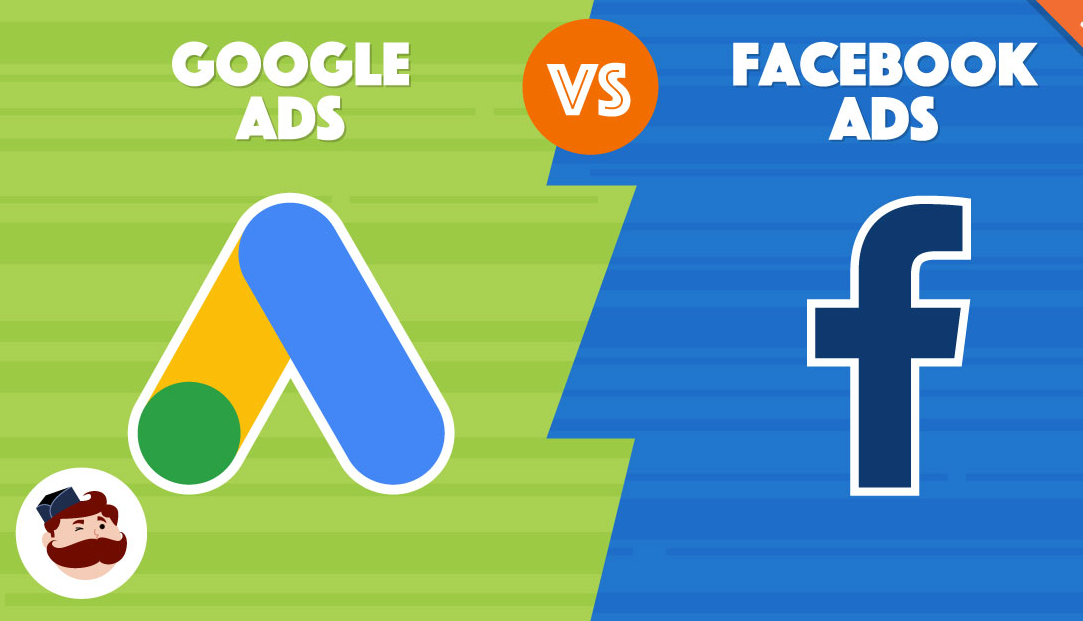If you’re reading this, you probably want more traffic, more sales, and more success for your online business. But with so many advertising options, it’s easy to feel lost. Should you spend money on Google Ads or Facebook Ads? Which one will bring you more customers?
I remember when I first started my own Shopify store. I wasted ₹10,000 on ads that brought zero sales. Why? Because I didn’t understand the difference between Google and Facebook Ads. I don’t want you to make the same mistake!
In this post, we’ll compare Google Ads vs. Facebook Ads in 10 simple points. By the end, you’ll know exactly where to invest your money for the best results.
Let’s started
1. Understanding the Basics: What Are Google Ads and Facebook Ads?
“Before you run, you must learn to walk.”
- Google Ads show your ads on Google search results and other Google partner websites. When someone searches for a product like yours, your ad appears.
- Facebook Ads show your ads on Facebook, Instagram, and Messenger. They appear in users’ feeds based on their interests and behavior.
Example:
- If you sell handmade leather bags, on Google Ads, your ad shows when someone searches “best leather bags in India.”
- On Facebook Ads, your ad appears when someone who likes fashion pages scrolls through their feed.
Takeaway: Google Ads are for people actively searching for products. Facebook Ads are for people who might be interested but aren’t searching yet.
From Failure to Success: 10 App Security Mistakes I Fixed in 3 Rebuilds
2. Who Sees Your Ads? Intent vs. Interest
“Would you rather talk to someone hungry or someone who just ate?”
- Google Ads target people actively looking to buy (high purchase intent).
- Facebook Ads target people based on interests, age, and behavior (they may or may not be ready to buy).
Example:
- A person searching “buy wireless earphones under ₹2000” on Google is ready to buy.
- A person scrolling Facebook who recently liked tech pages might consider buying earphones later.
Takeaway: If you want quick sales, Google Ads may work better. If you want brand awareness, try Facebook Ads.
3. Cost Comparison: Which is Cheaper?
“Money talks — but where should you spend it?”
- Google Ads can be expensive for competitive keywords (e.g., “best smartphones”).
- Facebook Ads often have lower costs per click (CPC), making them budget-friendly.
Example:
- A Google Ads click for “buy Nike shoes online” might cost ₹50-₹100.
- A Facebook Ads click for the same product may cost ₹10-₹30.
Takeaway: Facebook Ads can be cheaper, but Google Ads may bring more ready-to-buy customers.
4. Ad Formats: How Do They Look?
“First impressions matter — make your ad stand out!”
- Google Ads:
- Search Ads (text-based)
- Shopping Ads (product images + prices)
- Display Ads (banners on websites)
- Facebook Ads:
- Image & Video Ads (eye-catching visuals)
- Carousel Ads (multiple products in one ad)
- Stories Ads (full-screen mobile ads)
Example:
- A Google Shopping Ad shows your product image, price, and store name directly in search results.
- A Facebook Carousel Ad lets users swipe through different products.
Takeaway: If your product looks great visually, Facebook Ads can be more appealing.
Shopify to ERP Integration: Sync Store Data & Boost Efficiency
5. Targeting Options: Who Can You Reach?
“The right customer is worth more than a thousand wrong ones.”
- Google Ads: Targets based on keywords (what people search for).
- Facebook Ads: Targets based on demographics, interests, and behavior.
Example:
- With Google Ads, you can target people searching for “organic skincare for acne.”
- With Facebook Ads, you can target women aged 18–35 who follow beauty pages.
Takeaway: Facebook Ads offer deeper audience targeting, while Google Ads capture high-intent buyers.
6. Conversion Rates: Which Gets More Sales?
“A high click rate is good, but sales are what matter!”
- Google Ads usually have higher conversion rates because users are ready to buy.
- Facebook Ads may get more clicks but fewer immediate sales.
Example:
- A Google Ads visitor might convert at 5–10%.
- A Facebook Ads visitor might convert at 1–3%.
Takeaway: If sales are your goal, Google Ads often perform better.
How to Future-Proof Your Web Dev Career in the Age of AI
7. Brand Awareness vs. Direct Sales
“Do you want to be known or do you want to sell now?”
- Facebook Ads are great for brand awareness (getting people to recognize your brand).
- Google Ads are better for direct sales.
Example:
- A new clothing brand uses Facebook Ads to build a following.
- An established brand uses Google Ads to drive sales from ready buyers.
Takeaway: Use both! Facebook for brand growth, Google for quick sales.
8. Retargeting: Bringing Back Lost Customers
“Don’t let visitors escape — bring them back!”
Both platforms allow retargeting (showing ads to people who visited your site but didn’t buy).
- Facebook Retargeting: Shows ads to users on Facebook/Instagram.
- Google Retargeting: Shows ads on Google search and partner sites.
Example:
- A user abandons their cart — Facebook shows them the exact product they left.
- Google Display Ads remind them of your store when they browse other websites.
Takeaway: Retargeting boosts sales — use both platforms for best results.
9. Ease of Use: Which is Simpler for Beginners?
“Don’t drown in complexity — start simple!”
- Facebook Ads Manager is more visual and beginner-friendly.
- Google Ads has a steeper learning curve but offers powerful tools.
Example:
- A newbie can create a Facebook Ad in 10 minutes.
- Google Ads requires keyword research and bidding strategies.
Takeaway: If you’re new, start with Facebook Ads. Once comfortable, try Google Ads.
10. Best Choice for Your Business?
“Your business is unique — choose what fits!”
- Use Google Ads if:
- You sell products people search for (e.g., electronics, books).
- You want fast sales.
- Use Facebook Ads if:
- Your product is visually appealing (e.g., fashion, home decor).
- You want to build a brand.
Takeaway: Test both! Run small campaigns (₹500-₹1000) and see what works.
Bottom Line
Both Google Ads and Facebook Ads are powerful — but they serve different purposes.
- Google Ads = Immediate buyers
- Facebook Ads = Future customers
If you have the budget, use both! Start with Facebook Ads to build awareness, then use Google Ads to capture ready buyers.
Remember: Every successful Shopify store tests and learns. Don’t be afraid to experiment.
Now, go ahead and run your first ad! Your next big sale is just a click away.
Got questions? Drop them in the comments — I’d love to help!
If you enjoy this article or find it helpful. Please like, comment, and share this post.