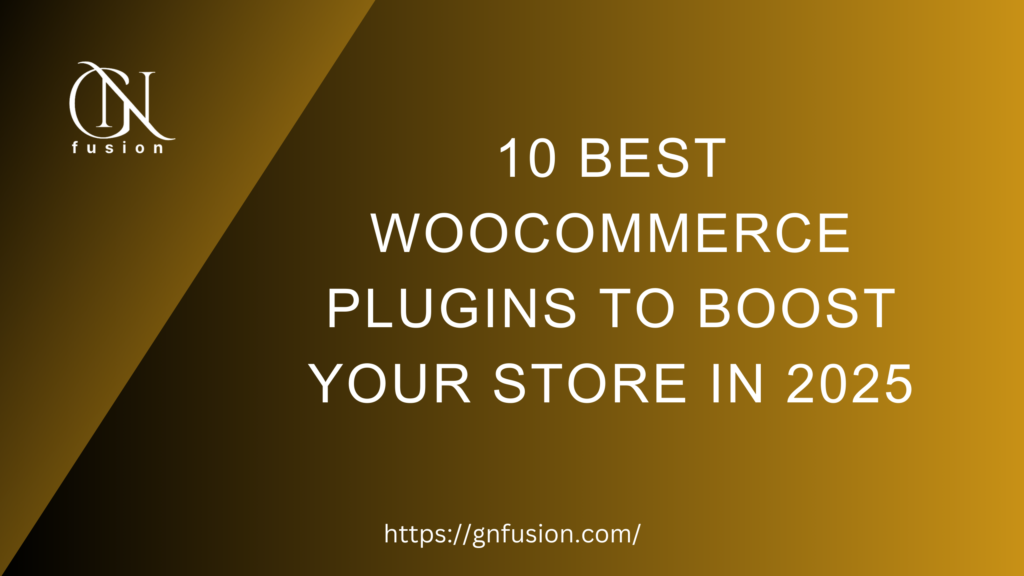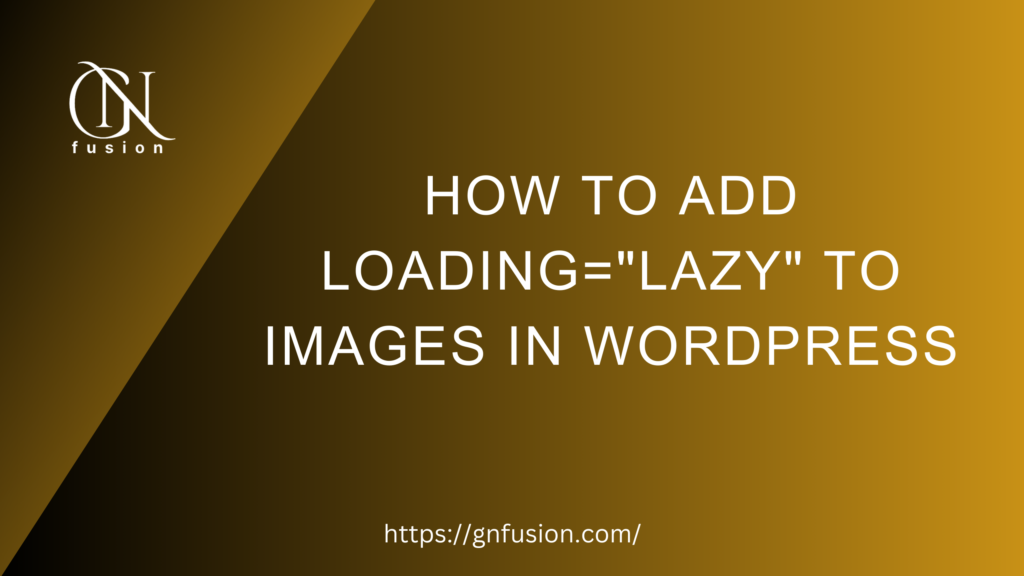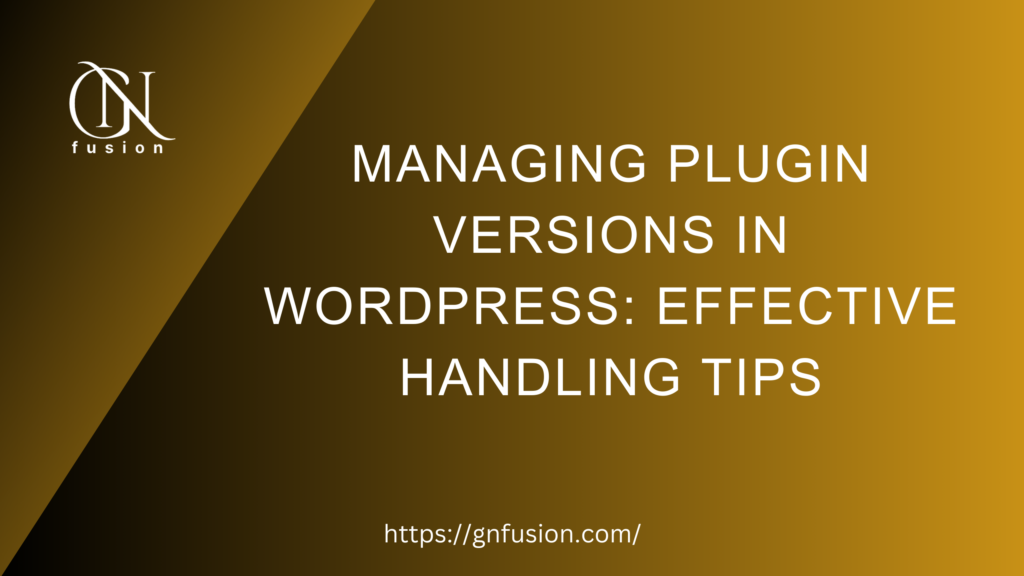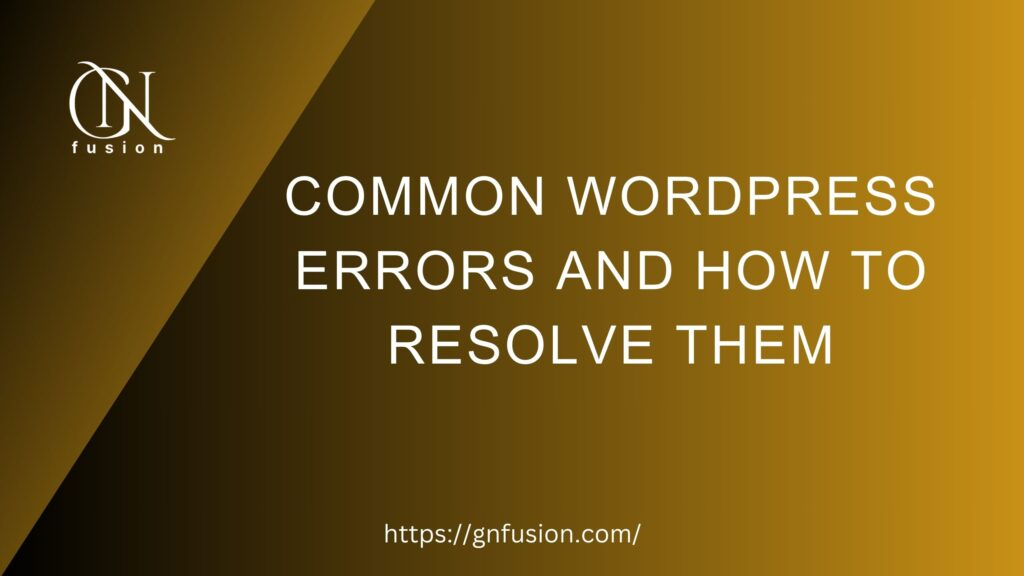How to Set Up Facebook Pixel in WordPress and Track Conversions and Retargeting
Imagine this, you’re running an online store, pouring your heart and soul into marketing your products, but somehow, your ads just aren’t hitting the mark. You wonder, “Why aren’t people clicking? Why aren’t they buying?” This is where understanding user behavior becomes crucial. In today’s digital marketing landscape, knowing how users interact with your website […]
How to Set Up Facebook Pixel in WordPress and Track Conversions and Retargeting Read More »