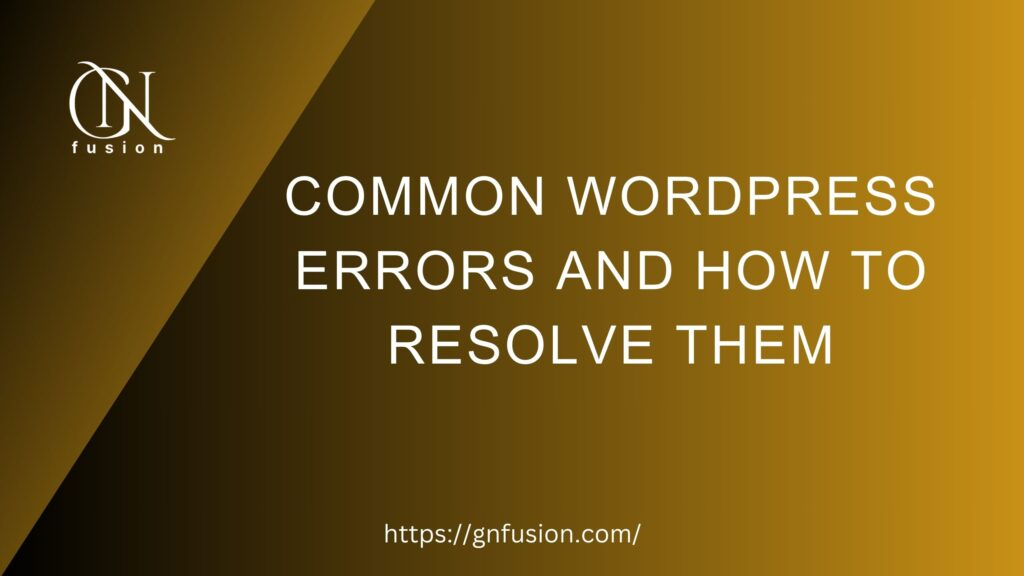Step-by-Step Solutions and Examples for a Seamless WordPress Experience
WordPress, the backbone of countless websites, is a robust platform. In this guide, we’ll delve into 15 common WordPress errors, providing detailed solutions enriched with code snippets and examples.
1. Error Establishing a Database Connection:
Issue: WordPress can’t connect to the database.
Solution: Check and update database credentials in wp-config.php.
define('DB_NAME', 'your_database_name');
define('DB_USER', 'your_database_user');
define('DB_PASSWORD', 'your_database_password');
define('DB_HOST', 'localhost');2. White Screen of Death (WSOD):
Issue: A blank screen appears, signaling a critical error.
Solution: Deactivate plugins and switch to a default theme for troubleshooting.
3. 404 Page Not Found Error:
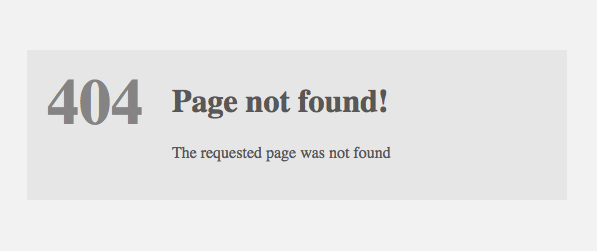
Issue: Pages display a 404 error.
Solution: Check and update permalink settings. Troubleshoot the .htaccess file.
# Sample .htaccess rules
<IfModule mod_rewrite.c>
RewriteEngine On
RewriteBase /
RewriteRule ^index\.php$ - [L]
RewriteCond %{REQUEST_FILENAME} !-f
RewriteCond %{REQUEST_FILENAME} !-d
RewriteRule . /index.php [L]
</IfModule>4. Memory Exhausted Error:
Issue: WordPress hits the PHP memory limit.
Solution: Increase the memory limit in wp-config.php.
define('WP_MEMORY_LIMIT', '256M');Become a WordPress Developer: Unlocking Power With Code
5. Briefly Unavailable for Scheduled Maintenance Error:
Issue: Stuck in maintenance mode after an update.
Solution: Remove the .maintenance file from the WordPress root directory.
rm .maintenance
6. The Mixed Content Error (HTTP and HTTPS):
Issue: Mixed content issues arise.
Solution: Use plugins like Really Simple SSL or update URLs in the database using Better Search Replace.
7. Connection Timed Out Error:
Issue: Server issues or slow internet connections cause timeouts.
Solution: Modify php.ini or .htaccess to increase PHP execution time.
php_value max_execution_time 300 php_value max_input_time 300
A step-by-step guide to creating a page in WordPress.
8. WordPress Keeps Logging Out:
Issue: Frequent logouts disrupt workflow.
Solution: Increase session expiration time in wp-config.php.
define('AUTH_COOKIE_EXPIRATION', 60 * 60 * 24 * 14); // 2 weeks9. Internal Server Error (HTTP 500):
Issue: General server error halts site functionality.
Solution: Check for corrupt .htaccess files and increase PHP memory limit.
10. Image Upload Issues:
Issue: Unable to upload images.
Solution: Adjust file permissions in the wp-content/uploads directory.
chmod -R 755 wp-content/uploads
11. Too Many Redirects Error:
Issue: Browser shows a redirection loop.
Solution: Update the site URL in wp-config.php or check for faulty redirect rules.
define('WP_HOME', 'http://yourdomain.com');
define('WP_SITEURL', 'http://yourdomain.com');12. Sidebar Below Content Error:
Issue: Sidebar appears below the main content.
Solution: Check theme and CSS for conflicting styles.
13. XML-RPC Exploits:
Issue: Security concerns related to XML-RPC.
Solution: Disable XML-RPC or use security plugins to block potential threats.
14. WordPress Admin Dashboard Is Slow:
Issue: Backend responsiveness issues.
Solution: Optimize the database, update plugins, and choose lightweight themes.
15. Syntax Error:
Issue: Incorrect code disrupts site functionality.
Solution: Identify and correct syntax errors in the respective files.
Bottom Line:
Mastering these common WordPress errors and their solutions is key to ensuring a seamless and trouble-free website. Regularly updating your site, monitoring for issues, and being proactive in your approach will contribute to a stable and secure WordPress experience. Should you encounter persistent problems, leverage the vast WordPress community and support forums for additional assistance. Happy troubleshooting!
If you enjoy this article or find it helpful. Please like, comment, and share this post.