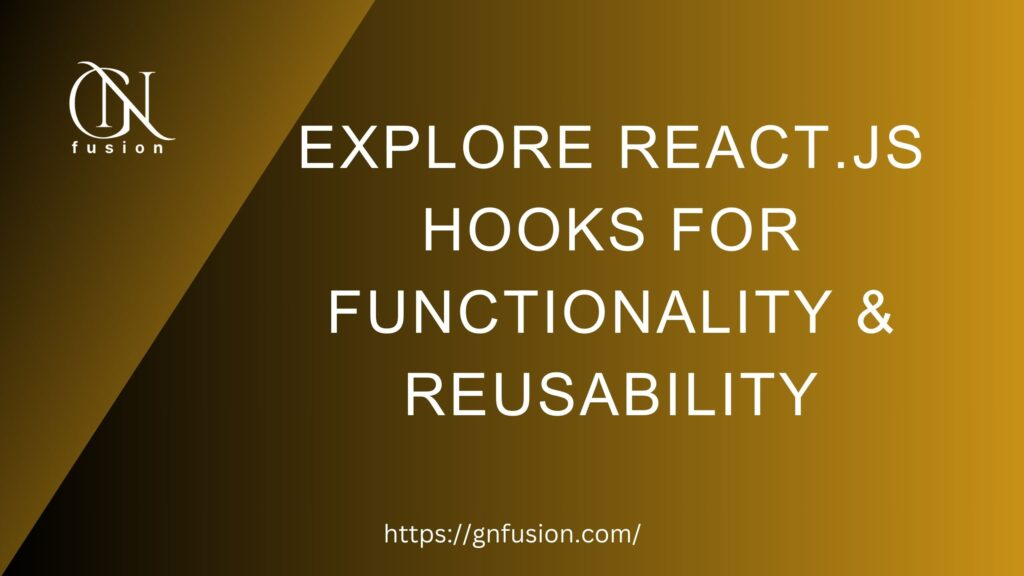Introduction:
React, the popular JavaScript library, has revolutionized web development by introducing reusable, modular components. With the introduction of React Hooks, developers gained an even more powerful toolset to create dynamic and interactive user interfaces. Hooks allow developers to manage state and side effects in functional components, eliminating the need for class components. In this blog post, we will explore the difaferent types of hooks in React and how they can enhance your development process.
State Hooks:
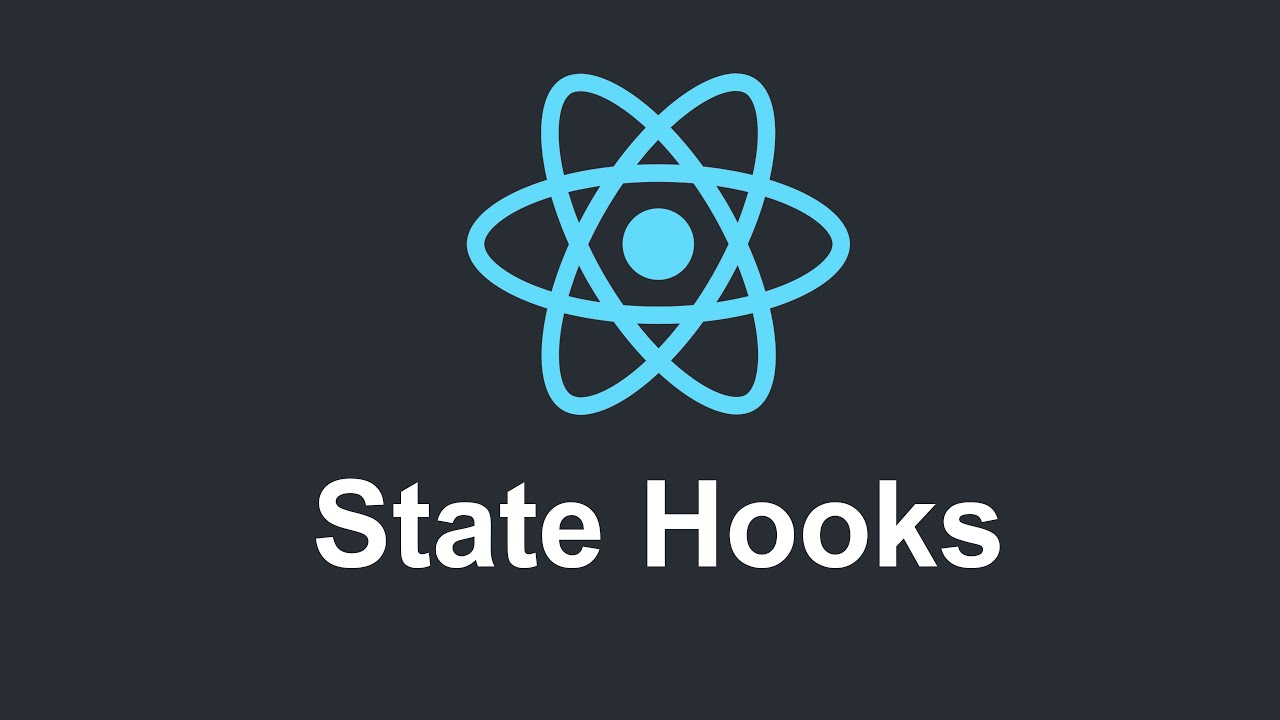
React provides a set of state hooks to manage state in functional components. The most commonly used state hook is useState. It allows you to declare and update state variables.
import React, { useState } from 'react';
function StateExample() {
const [count, setCount] = useState(0);
return (
<div>
<p>Count: {count}</p>
<button onClick={() => setCount(count + 1)}>Increment</button>
</div>
);
}Effect Hooks:
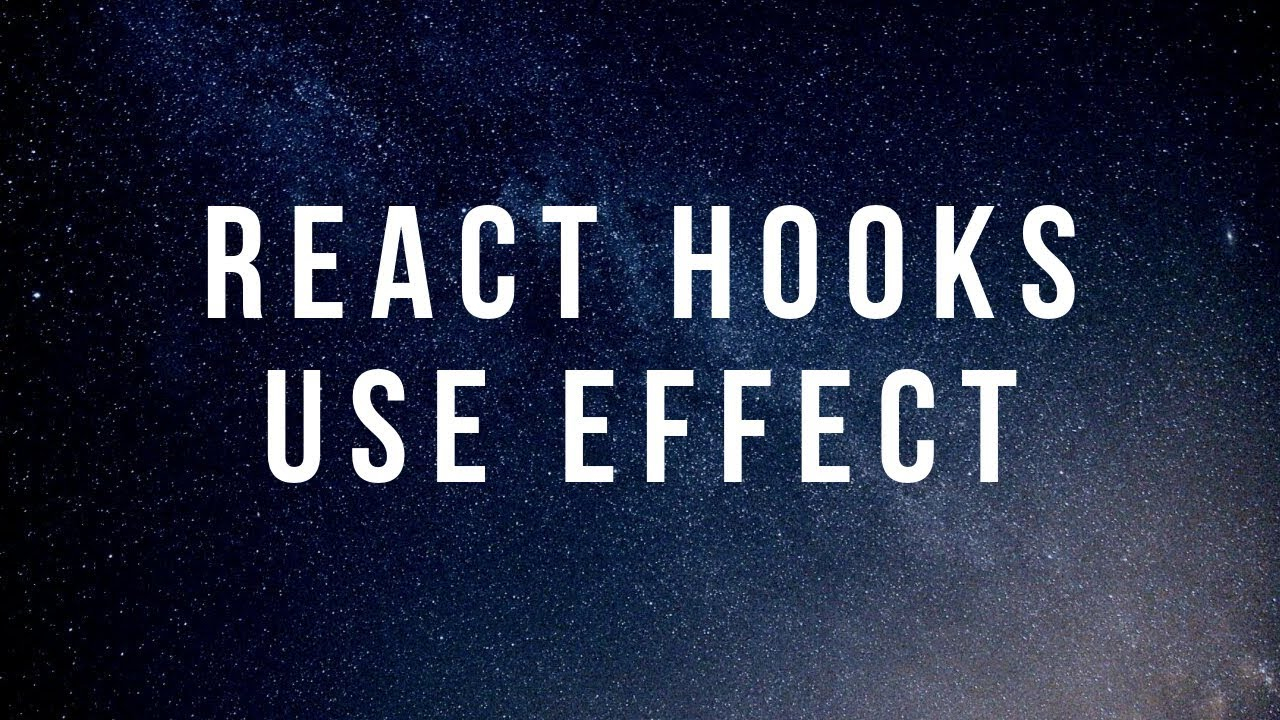
React – The Complete Guide 2024 (incl. React Router & Redux)
Dive in and learn React.js from scratch! Learn React, Hooks, Redux, React Router, Next.js, Best Practices and way more!
Effect hooks, particularly useEffect, replace lifecycle methods in class components. They enable performing side effects like data fetching or DOM manipulation.
import React, { useState, useEffect } from 'react';
function EffectExample() {
const [data, setData] = useState([]);
useEffect(() => {
// Perform data fetching or other side effects
fetchData().then((result) => setData(result));
}, []); // Empty dependency array runs effect only once on mount
return (
<div>
<ul>
{data.map((item, index) => (
<li key={index}>{item}</li>
))}
</ul>
</div>
);
}Context Hook:
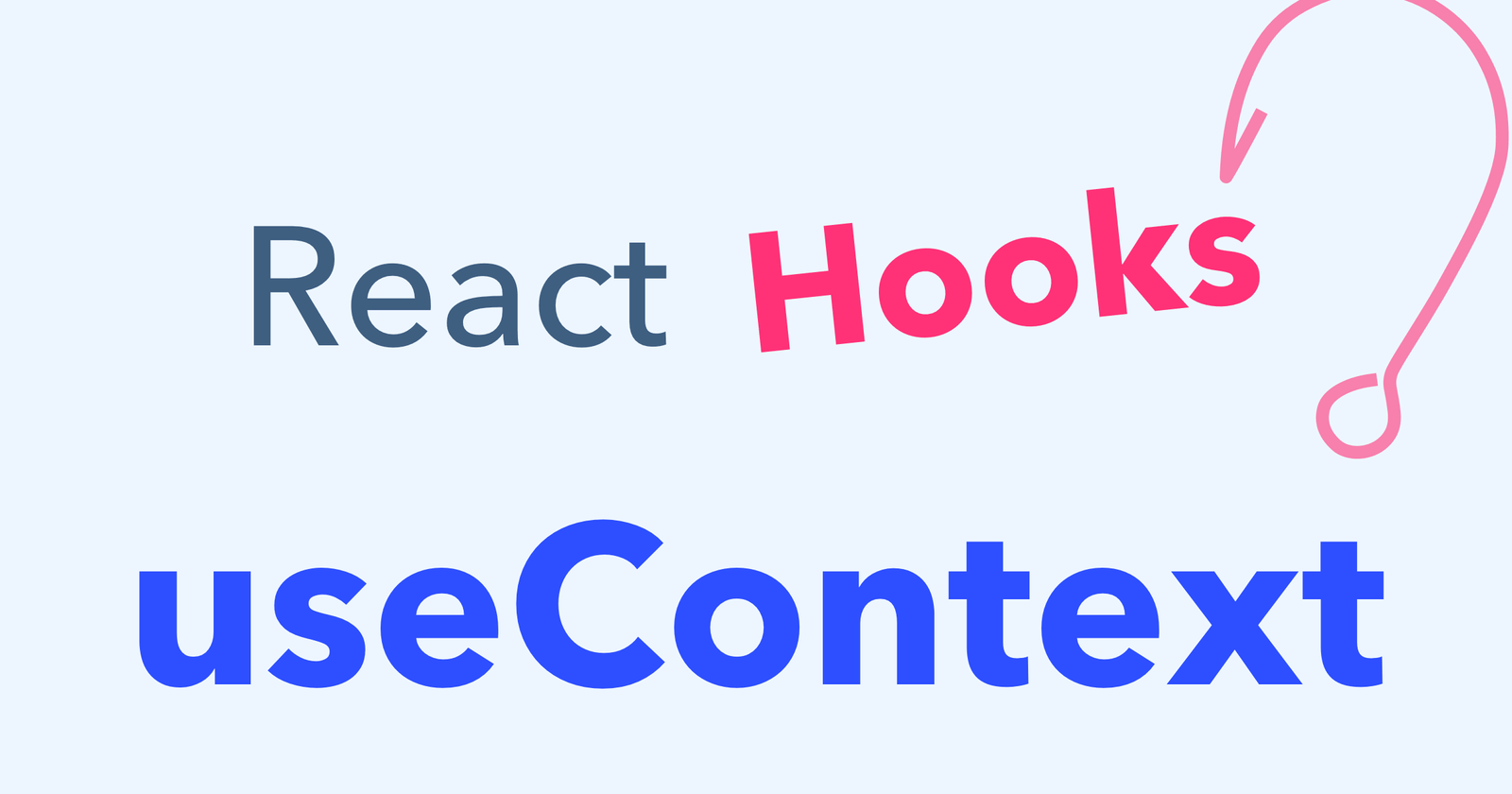
The useContext hook provides access to the value provided by a Context Provider higher up in the component tree.
import React, { useContext } from 'react';
const MyContext = React.createContext();
function ContextExample() {
const value = useContext(MyContext);
return <p>Context Value: {value}</p>;
}Ref Hook:
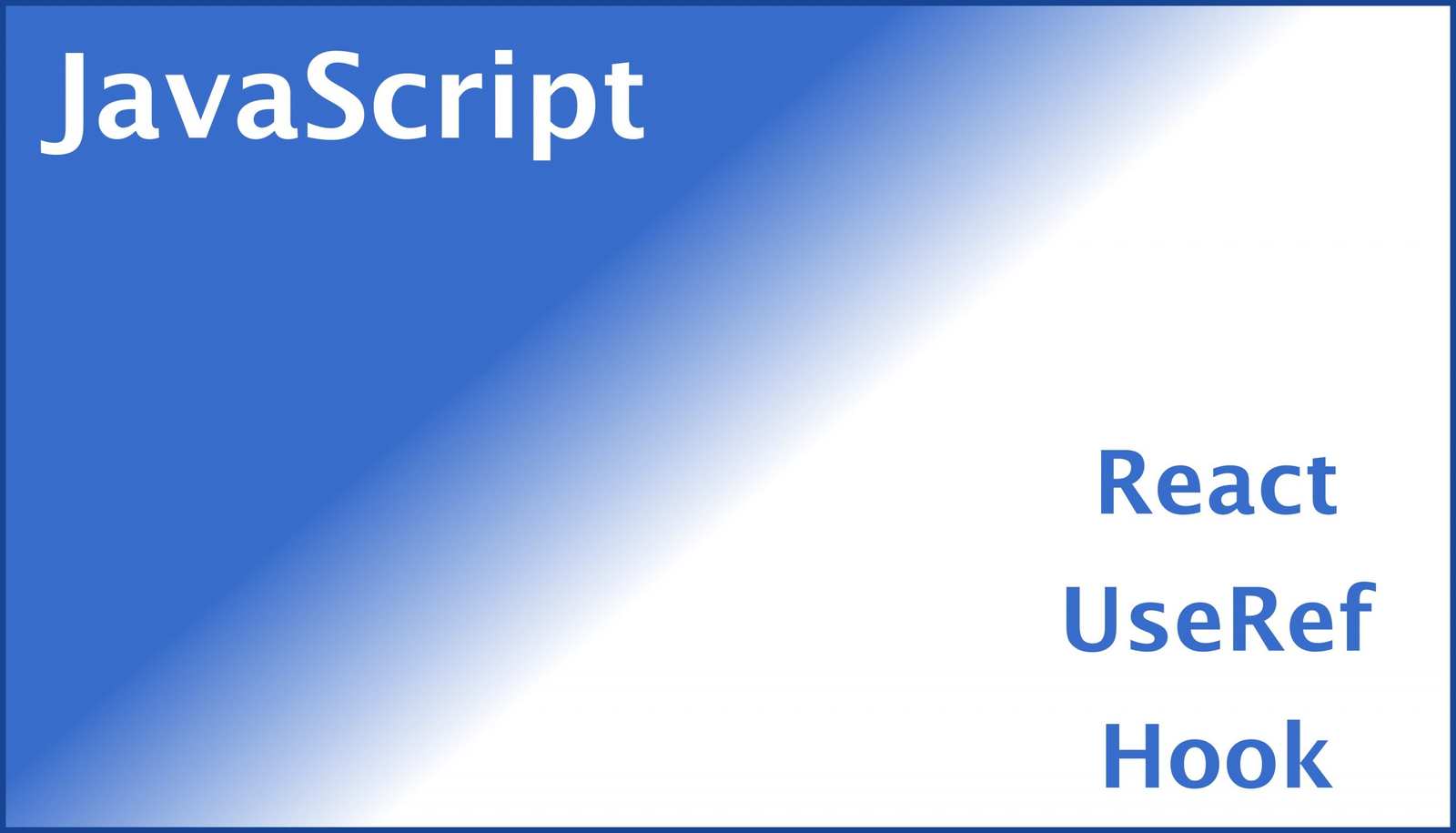
The useRef hook creates a mutable value that persists across renders, often used to reference DOM elements.
import React, { useRef, useEffect } from 'react';
function RefExample() {
const myRef = useRef();
useEffect(() => {
// Access and manipulate DOM element
myRef.current.focus();
}, []);
return <input ref={myRef} />;
}Reducer Hook:
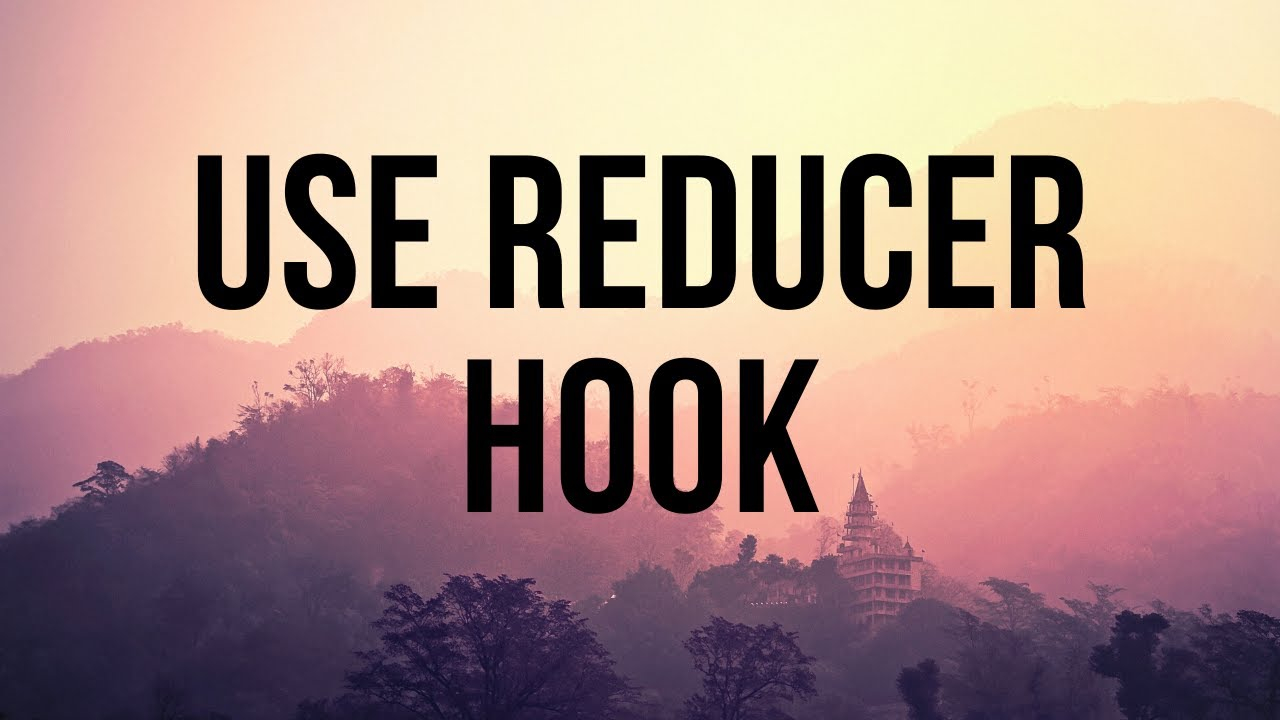
useReducer hook manages complex state logic within functional components, inspired by Redux.
import React, { useReducer } from 'react';
const initialState = { count: 0 };
function reducer(state, action) {
switch (action.type) {
case 'increment':
return { count: state.count + 1 };
default:
return state;
}
}
function ReducerExample() {
const [state, dispatch] = useReducer(reducer, initialState);
return (
<div>
<p>Count: {state.count}</p>
<button onClick={() => dispatch({ type: 'increment' })}>Increment</button>
</div>
);
}Custom Hooks:
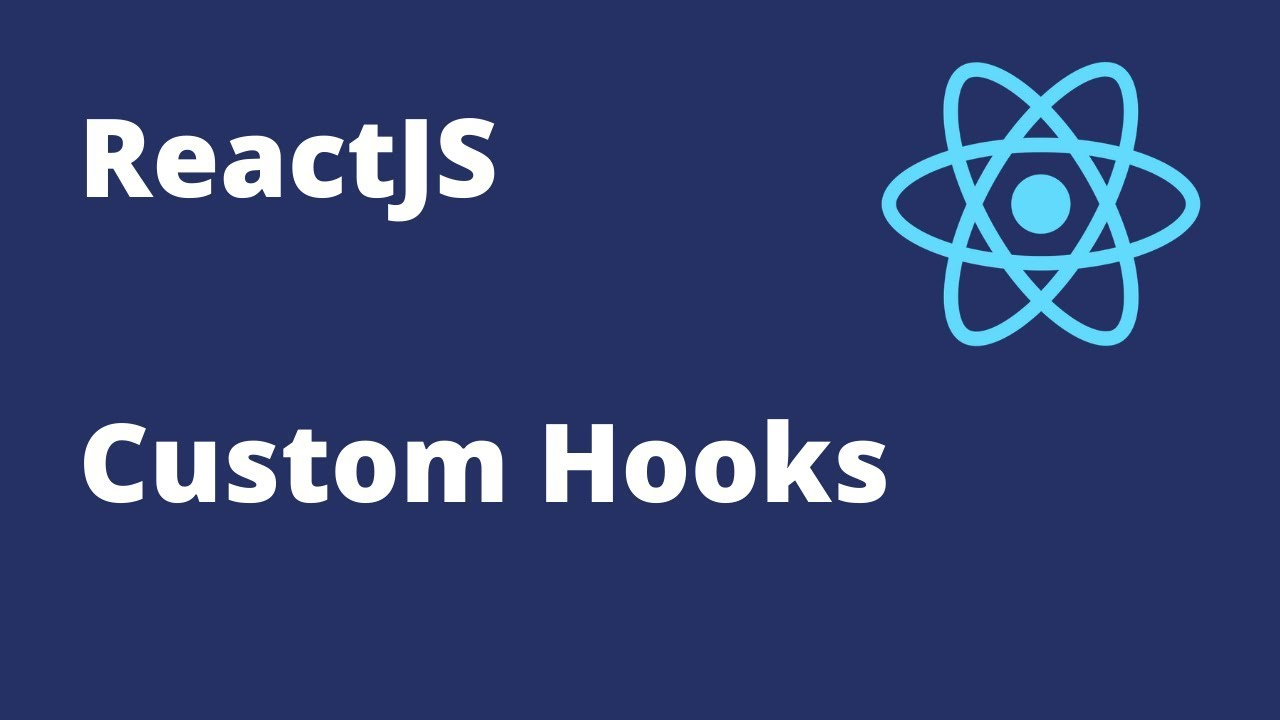
Create custom hooks to encapsulate reusable stateful logic.
import React, { useState } from 'react';
function useCustomHook(initialValue) {
const [value, setValue] = useState(initialValue);
const increment = () => setValue(value + 1);
const decrement = () => setValue(value - 1);
return { value, increment, decrement };
}
function CustomHookExample() {
const { value, increment, decrement } = useCustomHook(0);
return (
<div>
<p>Value: {value}</p>
<button onClick={increment}>Increment</button>
<button onClick={decrement}>Decrement</button>
</div>
);
}Unleashing the Potential of ReactJS: A Comprehensive Guide to Crafting Powerful User Interfaces
Bottom Line:
React Hooks have transformed the way we write components in React, empowering developers with a more concise and flexible approach. By leveraging state hooks, effect hooks, context hooks, ref hooks, reducer hooks, and custom hooks, you can build powerful and maintainable applications using functional components. Understanding the various types of hooks in React and their use cases will enhance your productivity and allow you to create robust user interfaces with ease. So, embrace the power of hooks and unlock the full potential of React!
If you enjoy this article or find it helpful. Please like, comment, and share this post.