Introduction: A Small Mistake That Cost Me Big
A few years ago, I built an app for a small business. It was simple —
- A login system
- Product listings
- A payment gateway
I was so excited to launch it that I skipped some basic security checks. One week after the launch, disaster struck, hackers:
- Guessed weak admin passwords (“admin123”)
- Stole customer credit card data
- Deleted our entire product database
The business lost trust, and I had to rebuild everything from scratch. That painful experience taught me one thing: security isn’t optional — it’s essential.
Since then, I’ve built the same app three times, each time improving security and performance. Here are 10 life-changing lessons I learned:
1. Security Starts with Strong Authentication
“A weak lock invites thieves — don’t let your app be an easy target.”
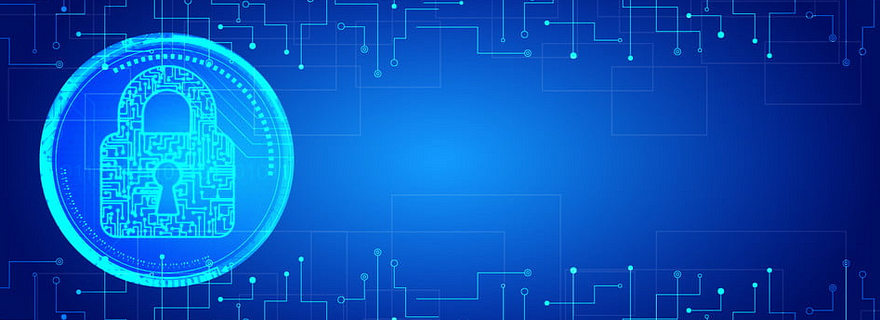
The first time I built my app, I used simple passwords like “123456” for testing and never enforced strong passwords. Big mistake. Hackers easily guessed weak passwords and broke in.
What I learned:
- Always enforce strong passwords (minimum 8 characters, mix of letters, numbers, symbols).
- Use multi-factor authentication (MFA) for sensitive actions (like payments).
- Never store passwords in plain text — always hash them (use libraries like bcrypt).
The Mistake (Vulnerable Code)
// First version: No password rules
app.post('/register', (req, res) => {
const { username, password } = req.body;
// Stored password as plain text (!!)
db.query('INSERT INTO users VALUES (?, ?)', [username, password]);
});The Fix (Secure Code)
// Final version: Proper authentication
const bcrypt = require('bcrypt');
app.post('/register', async (req, res) => {
const { username, password } = req.body;
// 1. Enforce strong passwords
if (password.length < 8 || !/[A-Z]/.test(password)) {
return res.status(400).send('Password too weak');
}
// 2. Hash password before storing
const hashedPassword = await bcrypt.hash(password, 10);
// 3. Store securely
db.query('INSERT INTO users VALUES (?, ?)', [username, hashedPassword]);
});Key Improvements:
1- Minimum 8-character passwords
2- Requires uppercase letters
3- Uses bcrypt for hashing
Example:
Imagine your house has a weak lock — anyone can open it. Strong authentication is like adding a fingerprint scanner + a strong lock.
Real-Life Analogy:
Weak auth = Leaving your house key under the mat.
Strong auth = A fingerprint lock + security camera.
2. Input Validation is Your First Defense
“Trust no one — not even your users.”

I once thought, “Why would anyone enter malicious data?” Then someone injected a SQL query through a login form and deleted my database.
What I learned:
- Always validate inputs (check length, type, format).
- Use parameterized queries to prevent SQL injection.
- Sanitize user inputs (remove harmful scripts).
The Hack That Woke Me Up
A hacker entered this in my search box:
'; DROP TABLE products; --Poof! All products vanished.
The Fix (Secure Code)
// UNSAFE: Direct SQL concatenation
const query = `SELECT * FROM products WHERE name = '${req.query.search}'`;
// SAFE: Parameterized queries
const query = 'SELECT * FROM products WHERE name = ?';
db.execute(query, [req.query.search]);Additional Protections:
// 1. Sanitize inputs
function sanitize(input) {
return input.replace(/[;'"\\]/g, '');
}
// 2. Validate length/format
if (searchTerm.length > 100) {
throw new Error('Search too long');
}Why This Matters:
1- Blocks SQL injection
2- Prevents XSS attacks
3- Stops buffer overflows
Example:
Think of input validation like a bouncer at a club — only allowing the right people in.
“A small validation today saves a big disaster tomorrow.”
3. Never Trust the Client-Side
“The frontend is a polite liar — always verify in the backend.”

I once relied on frontend validation alone. A user disabled JavaScript and submitted fake data. My app crashed.
What I learned:
- Frontend validation is for user experience, not security.
- Always validate again in the backend.
- Assume users can (and will) bypass client-side checks.
How I Got Fooled
My React app had validation:
// Frontend-only validation (easily bypassed)
if (price > 0) {
submitToServer(price);
}Hackers modified the JavaScript to submit negative prices and got free products.
How to Future-Proof Your Web Dev Career in the Age of AI
The Fix (Secure Code)
// Backend validation (never skippable)
app.post('/checkout', (req, res) => {
if (req.body.price <= 0) {
return res.status(400).send('Invalid price');
}
// Process payment
});Golden Rule:
1- Frontend validation = Better UX
2- Backend validation = Real security
Example:
Frontend validation is like a “Wet Floor” sign — helpful, but some people will ignore it. Backend validation is the actual mop that prevents falls.
“Trust, but verify — twice.”
If you’re interested in learning web development at your own pace, The Complete Web Development Course — Build 15 Projects could be a great option. It covers a wide range of practical skills through hands-on projects, making it easier to grasp both the fundamentals and more advanced concepts. No pressure — just check it out if it feels like the right fit for you.
4. Keep Secrets Secret (Environment Variables)
“Exposing your API keys is like leaving your house keys under the doormat.”
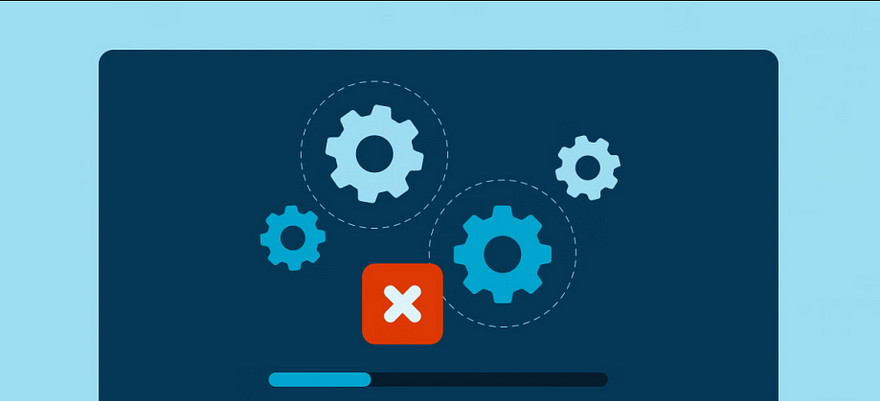
My first app had API keys hardcoded in the frontend. A hacker found them and used my paid services for free.
What I learned:
- Never hardcode secrets in your code.
- Use environment variables (
.envfiles). - Keep secrets out of GitHub (add
.envto.gitignore).
My Embarrassing Mistake
I once committed this to GitHub:
// config.js (Pushed to GitHub!)
const API_KEY = 'sk_live_1234567890'; // Stripe live key 😱Result: $2,000 in fraudulent charges.
The Right Way
# .env file (Added to .gitignore)
STRIPE_KEY=sk_live_xxxxxxxx// Access via environment variables
const stripe = require('stripe')(process.env.STRIPE_KEY);Pro Tip: Use pre-commit hooks to block secrets:
npx husky add .husky/pre-commit "npx secret-scan"Example:
Hardcoding secrets is like writing your ATM PIN on a sticky note. Environment variables lock them in a safe.
“A good developer hides secrets like a spy.”
5. Regular Updates Are Non-Negotiable
“Outdated software is a hacker’s playground.”

I ignored library updates to “save time.” Then a known vulnerability in an old library was exploited.
What I learned:
- Update dependencies regularly (
npm update,pip install --upgrade). - Check for security patches.
- Use tools like Dependabot to automate updates.
The Exploit That Got Me
My app used:
"dependencies": {
"express": "4.16.0" // 5-year-old version
}Hackers used a known vulnerability (CVE-2019-1234) to take over the server.
The Fix (Secure Code)
- Check for updates weekly:
npm outdated2. Use automated tools:
# GitHub Dependabot config
version: 2
updates:
- package-ecosystem: "npm"
schedule:
interval: "weekly"Example:
Not updating software is like ignoring a “Check Engine” light — it’ll break when you least expect it.
“Stay updated, stay safe.”
6. Error Messages Should Be Helpful — But Not Too Helpful
“A hacker’s best friend? Detailed error messages.”

My early app returned errors like “No user found with email ‘admin@test.com’”. Hackers used this to find valid emails.
What I learned:
- Keep error messages vague (e.g., “Invalid credentials” instead of “Wrong password”).
- Log detailed errors internally, but don’t show them to users.
Example:
Error messages should be like a polite “No entry” sign — not a map of the building.
“Be mysterious with errors — it keeps hackers guessing.”
7. Rate Limiting Saves You from Abuse
“Without limits, your app can be drowned in requests.”

A user wrote a script to spam my login page, crashing the server.
What I learned:
- Implement rate limiting (e.g., 5 login attempts per minute).
- Use tools like Redis to track requests.
Example:
Rate limiting is like a bouncer saying, “You’ve had enough tries — take a break.”
“Slow and steady wins the security race.”
8. HTTPS is a Must — Not an Option
“Sending data without HTTPS is like shouting your password in a crowded room.”
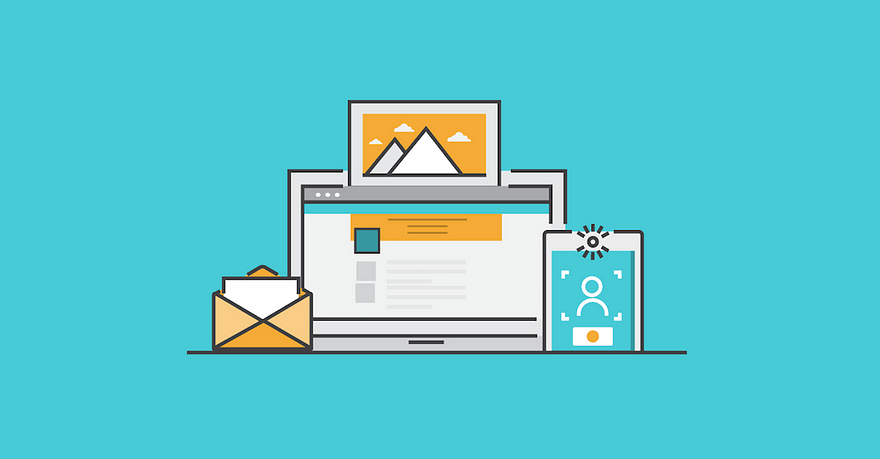
My first app used HTTP. Hackers intercepted user data easily.
What I learned:
- Always use HTTPS (free with Let’s Encrypt).
- Force HTTPS redirects.
Example:
HTTP is a postcard — anyone can read it. HTTPS is a sealed letter.
“Encrypt like your users’ privacy depends on it — because it does.”
9. Backup Like Your App Depends on It (Because It Does)
“No backup? No mercy when disaster strikes.”

My database once crashed with no backup. I lost weeks of work.
What I learned:
- Automate daily backups.
- Store backups in multiple places (cloud + local).
Example:
Backups are like an umbrella — you don’t need it until it rains.
“Hope for the best, but backup for the worst.”
10. Security is a Mindset — Not a Feature
“Security isn’t a checkbox — it’s a way of thinking.”

I used to treat security as an afterthought. Now, I think about it in every step.
What I learned:
- Ask “How can this be hacked?” for every feature.
- Stay curious — read about new threats.
Example:
A security-first mindset is like wearing a seatbelt — you do it automatically.
“Be the developer who builds with care, not regrets.”
Bottom Line
If you take away one thing from this post, let it be this: security matters.
You don’t have to be a cybersecurity expert — just be mindful. Every small step you take makes your app safer and your users happier.
So, go ahead — build amazing things, but build them securely. Your future self (and your users) will thank you.
If you enjoy this article or find it helpful. Please like, comment, and share this post.


