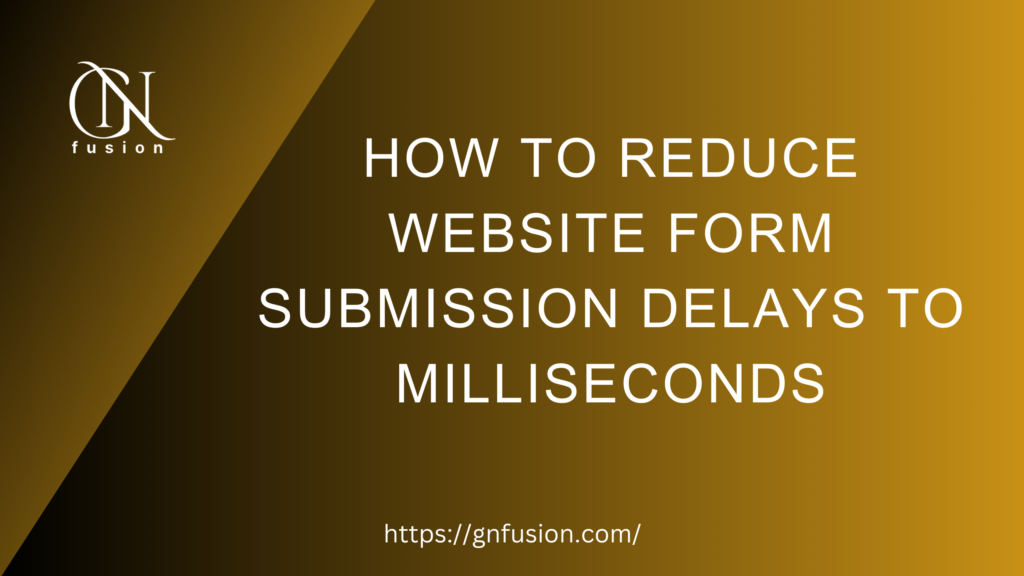Simple Steps to Speed Up Form Submissions
Delays in website forms can be frustrating, especially when quick submissions are needed. This guide explains easy ways to remove delays and submit forms almost instantly. Here are ten practical methods:
1. Check and Fix JavaScript Delays
Many delays happen because of JavaScript timers like setTimeout.
- What to Do: Open the browser developer tools, find the delay code, and reduce the timer.
- Example: Change
setTimeout(() => form.submit(), 3000);
to
setTimeout(() => form.submit(), 1);
2. Use Browser Extensions to Automate
Extensions like Tampermonkey let you add scripts to speed up forms.
- Script Example:
setTimeout(() => document.querySelector(‘form’).submit(), 1);
- Steps: Install Tampermonkey, create a script, and apply it to the website.
3. Submit Data Directly to the Server
Skip the form’s frontend and send data straight to the backend.
- How to Do It: Use tools like fetch, Axios, or Postman to send the data.
- Example:
fetch(‘https://example.com/submit’, {
method: ‘POST’,
headers: { ‘Content-Type’: ‘application/x-www-form-urlencoded’ },
body: ‘field1=value1&field2=value2’
});
4. Use Automation Tools
Frameworks like Selenium or Puppeteer can submit forms for you.
- Example with Selenium (Python):
from selenium import webdriver
driver = webdriver.Chrome()
driver.get(‘https://example.com’)
driver.find_element_by_id(‘formID’).submit()
5. Remove Delay Limits (Throttling)
Some sites add delays to stop spam.
- Solution: Use developer tools to find and disable delay functions like
debounceorthrottle.
6. Solve CAPTCHA Quickly
If forms use CAPTCHAs, they can slow things down.
- Fix: Use fast CAPTCHA-solving tools like 2Captcha or Anti-Captcha.
- Tip: Follow website rules while using these tools.
7. Simplify Form Validations
Strict validations can add extra time.
- What to Do: Remove unnecessary checks or required fields in the form.
- Example: Disable JavaScript-based validation for faster submission.
The Complete JavaScript Course 2025: From Zero to Expert!
The modern JavaScript course for everyone! Master JavaScript with projects, challenges and theory. Many courses in one!
8. Speed Up Animations
Forms with animations can slow the process.
- Fix: Disable or shorten CSS animations.
- CSS Example:
* { transition: none !important; animation: none !important; }
9. Make Your Browser Faster
Improve browser performance to handle forms quickly.
- Tips:
- Turn on hardware acceleration.
- Clear your cache and remove unused extensions.
Managing Plugin Versions in WordPress: Effective Handling Tips
10. Check Network Speed
Sometimes, server or internet issues cause delays.
- Steps:
- Use the Network tab in developer tools to find slow requests.
- Remove unnecessary cookies or headers to make it faster.
Bonus Tip: Write Custom Scripts
For advanced users, custom scripts can give full control.
- Example with jQuery:
$(‘form’).trigger(‘submit’); // Submit instantly
Bottom Line
You can easily reduce form submission delays to milliseconds by following these simple tips. Whether adjusting JavaScript timers, automating with scripts, or sending data directly to the server, these steps make form submission faster. Always respect the website’s policies and stay secure while applying these methods.
If you enjoy this article or find it helpful. Please like, comment, and share this post.