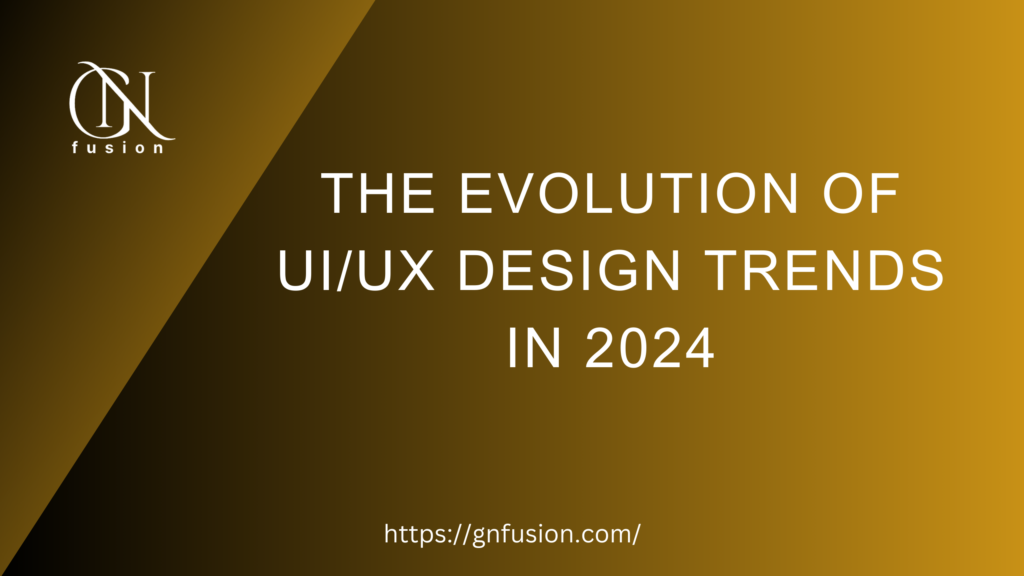Navigating the Cutting-Edge Innovations Shaping Digital Experiences
Introduction:

In the ever-changing landscape of technology, UI/UX design trends play a pivotal role in shaping user experiences across various platforms. As we venture into 2024, it’s essential to delve into the latest advancements and emerging trends that are redefining the way we interact with digital interfaces. From immersive experiences to minimalist aesthetics, let’s explore the dynamic evolution of UI/UX design trends in 2024.
1. Immersive Interfaces:

In 2024, immersive interfaces continue to gain momentum, offering users a more engaging and interactive experience. Virtual Reality (VR) and Augmented Reality (AR) technologies are seamlessly integrated into UI/UX design, allowing users to immerse themselves in virtual environments. For instance, consider the use of AR in mobile apps like furniture shopping applications, where users can visualize how a piece of furniture would look in their home before making a purchase.
<div class="ar-viewer">
<img src="furniture.jpg" alt="Furniture">
<div class="ar-overlay">
<!-- AR overlay content -->
</div>
</div>
2. Minimalist Design:

Minimalism continues to be a dominant trend in UI/UX design in 2024. Clean layouts, ample white space, and simple typography create a clutter-free interface that enhances usability and readability. By stripping away unnecessary elements, designers can focus on delivering a seamless user experience. Take, for example, the redesign of a social media platform, where the emphasis is on content and functionality rather than excessive graphics.
.social-media-post {
padding: 20px;
border: 1px solid #ddd;
border-radius: 8px;
margin-bottom: 20px;
}
.social-media-post .content {
font-size: 16px;
line-height: 1.5;
color: #333;
}
3. Dark Mode:
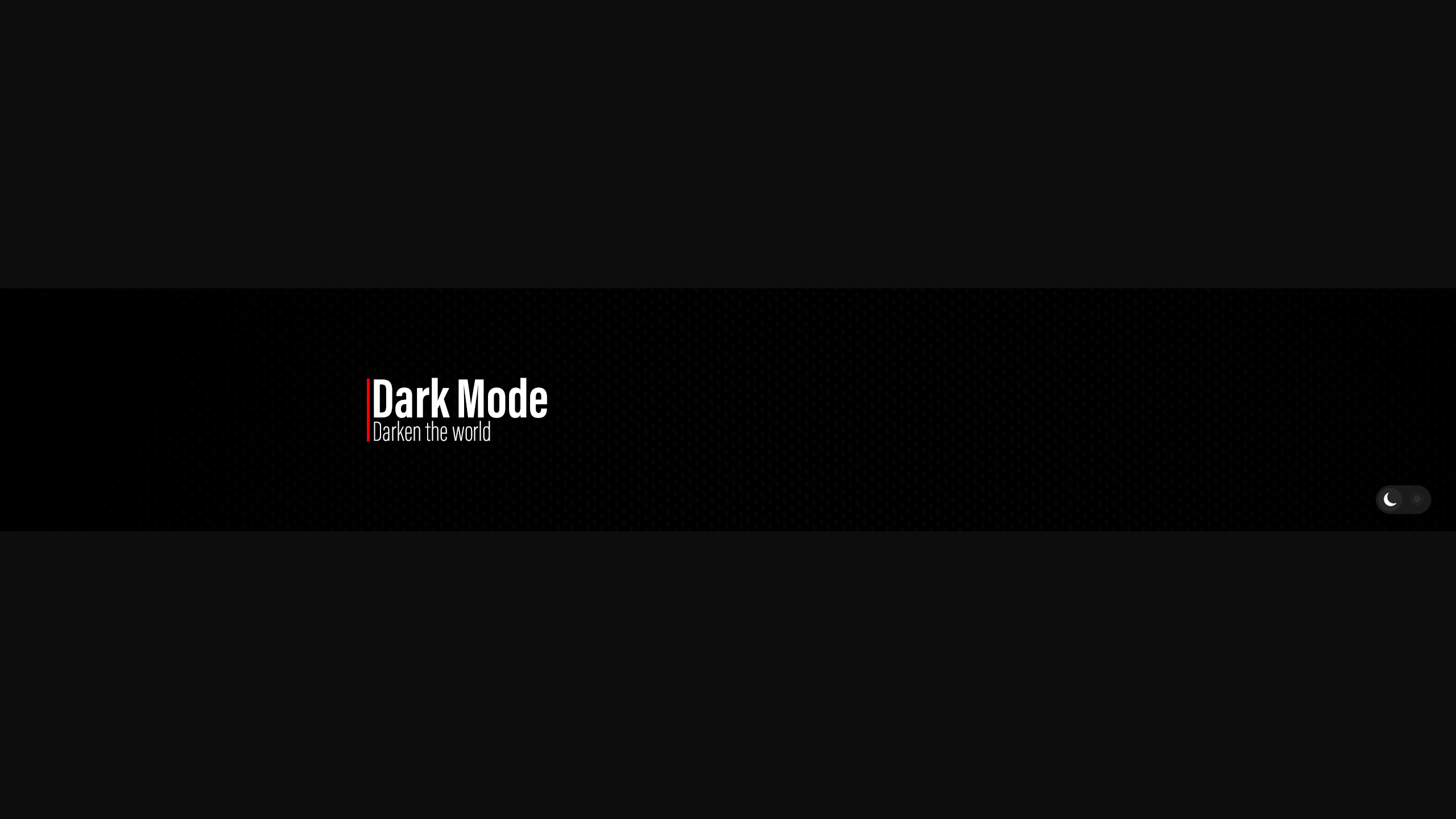
Dark mode remains a popular choice among users, offering benefits such as reduced eye strain and improved battery life for OLED screens. In 2024, UI/UX designers are incorporating dark mode options into their designs to provide users with a more comfortable viewing experience, especially in low-light environments. Whether it’s a mobile app or a website, implementing dark mode can enhance visual appeal and accessibility.
body {
background-color: #222;
color: #fff;
}
4. Voice User Interfaces (VUI):
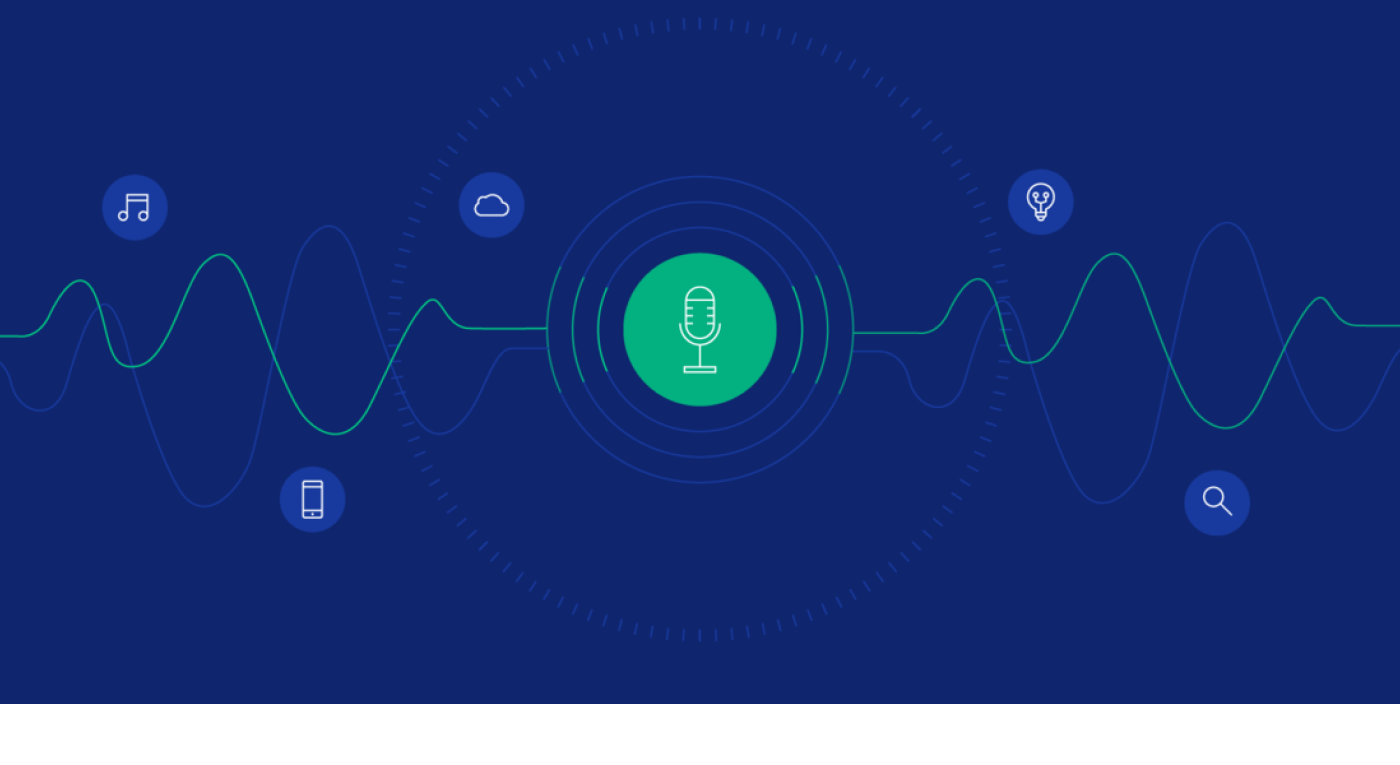
With the rise of smart devices and virtual assistants, voice user interfaces (VUI) are becoming increasingly prevalent in UI/UX design. In 2024, designers are optimizing interfaces to accommodate voice commands, allowing users to interact with technology hands-free. From voice-controlled navigation in-car dashboards to voice-activated search features in mobile apps, VUIs are revolutionizing the way we engage with digital interfaces.
const recognition = new SpeechRecognition();
recognition.onresult = (event) => {
const transcript = event.results[0][0].transcript;
// Perform actions based on voice input
};
5. Microinteractions:
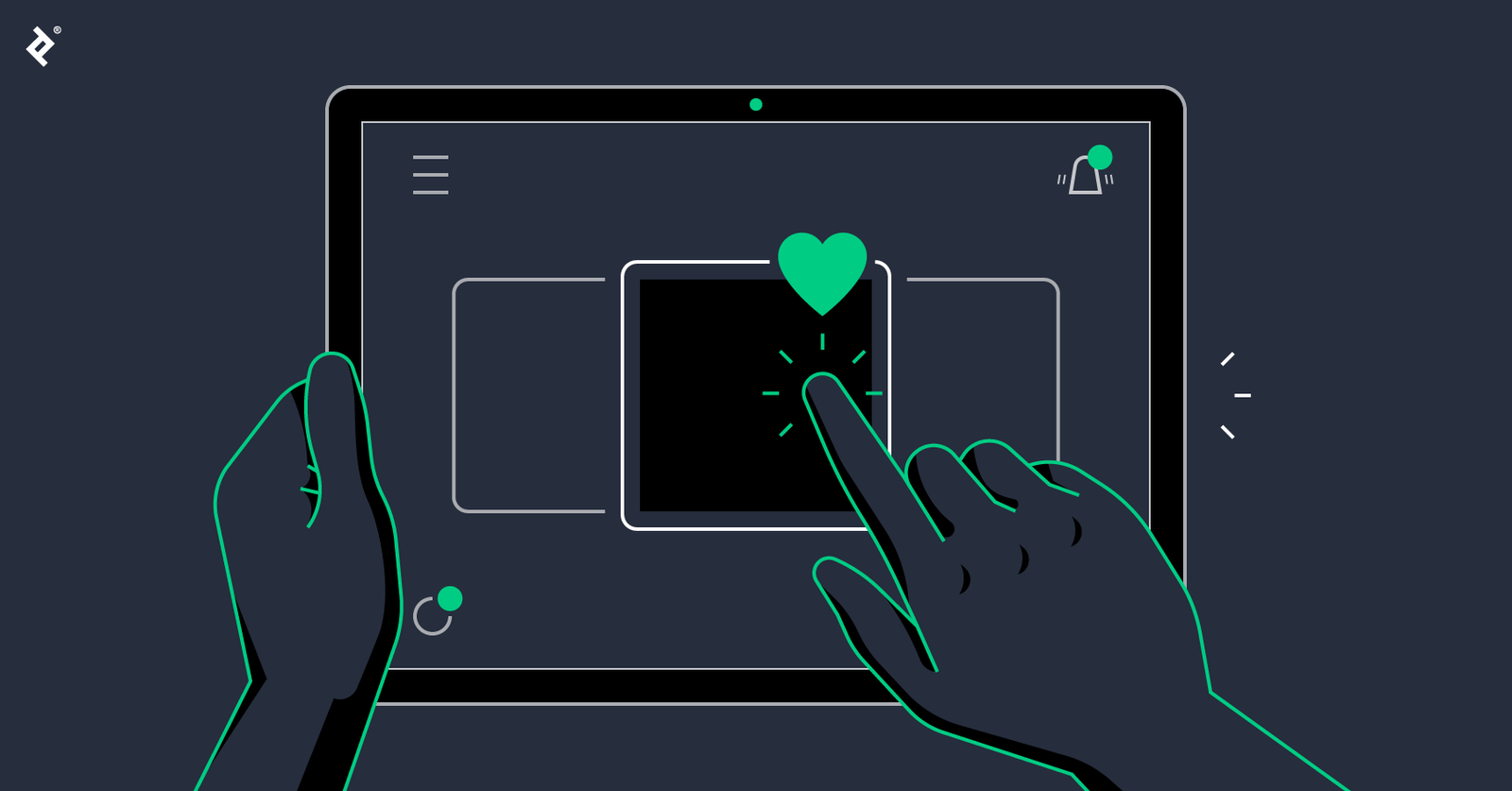
Microinteractions are subtle animations or visual cues that provide feedback to users, enhancing the overall user experience. In 2024, designers will be paying closer attention to micro-interactions, leveraging them to guide users through various tasks and interactions. Whether it’s a button changing colour upon hover or a loading animation indicating progress, these small details contribute to a more intuitive and delightful user experience.
.button:hover {
background-color: #ff6347; /* Change color on hover */
}6. Sustainability and Eco-friendly Design:

With increasing awareness about environmental issues, sustainability is becoming a focal point in UI/UX design. In 2024, designers will be incorporating eco-friendly elements into their interfaces, such as using renewable energy icons, promoting paperless interactions, and advocating for conscious consumption. By aligning design principles with environmental values, designers can contribute to a more sustainable future.
<img src="renewable-energy-icon.svg" alt="Renewable Energy Icon">7. Accessibility:

Accessibility remains a critical consideration in UI/UX design, ensuring that digital interfaces are inclusive and usable by individuals of all abilities. In 2024, designers are prioritizing accessibility features such as keyboard navigation, screen reader compatibility, and colour contrast enhancements. By adhering to accessibility standards such as WCAG (Web Content Accessibility Guidelines), designers can create interfaces that are accessible to everyone.
<button tabindex="0" aria-label="Open Menu">Menu</button>Complete Web & Mobile Designer: UI/UX, Figma, +more
Become a UX/UI Designer! Master Mobile and Web Design, User Interface + User Experience (UI/UX Design), HTML, and CSS
8. Data Visualization:
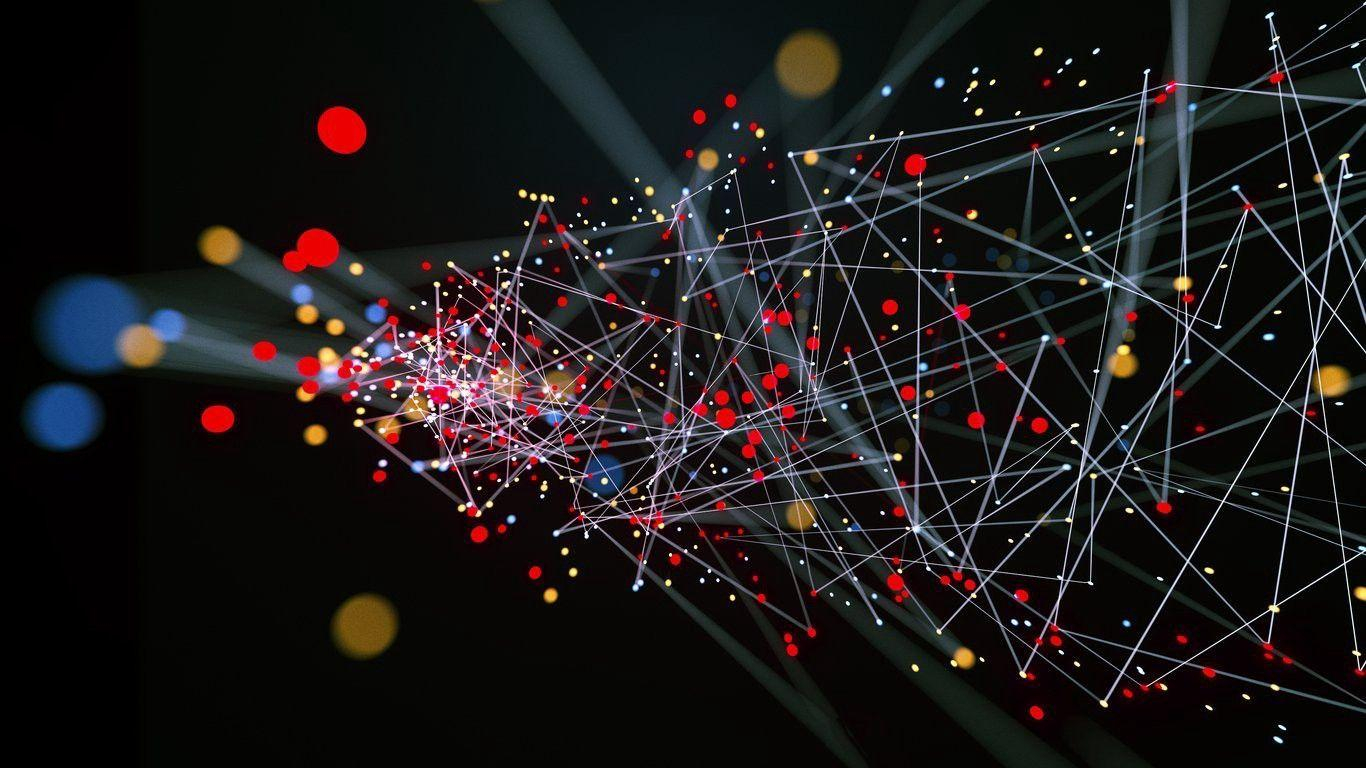
As the volume of data continues to grow, effective data visualization is essential for conveying information in a clear and understandable manner. In 2024, UI/UX designers are employing innovative data visualization techniques, such as interactive charts, graphs, and infographics, to help users make sense of complex data sets. Whether it’s a dashboard for tracking fitness goals or a financial app displaying investment trends, data visualization enhances comprehension and decision-making.
// Example using Chart.js library
var ctx = document.getElementById('myChart').getContext('2d');
var myChart = new Chart(ctx, {
type: 'bar',
data: {
labels: ['January', 'February', 'March', 'April', 'May', 'June'],
datasets: [{
label: 'Revenue',
data: [10000, 12000, 9000, 11000, 9500, 10500],
backgroundColor: 'rgba(255, 99, 132, 0.2)',
borderColor: 'rgba(255, 99, 132, 1)',
borderWidth: 1
}]
},
options: {
scales: {
y: {
beginAtZero: true
}
}
}
});9. Cross-platform Consistency:

With users accessing digital content across multiple devices and platforms, maintaining consistency in UI/UX design is crucial. In 2024, designers are focusing on creating seamless experiences that adapt to various screen sizes and device types. Whether it’s a responsive website that scales gracefully from desktop to mobile or a mobile app with consistent design patterns across iOS and Android platforms, cross-platform consistency ensures a cohesive user experience.
<!-- Example of responsive website layout -->
<!DOCTYPE html>
<html lang="en">
<head>
<meta charset="UTF-8">
<meta name="viewport" content="width=device-width, initial-scale=1.0">
<title>Responsive Website</title>
<link rel="stylesheet" href="styles.css">
</head>
<body>
<header>
<h1>My Website</h1>
<nav>
<ul>
<li><a href="#">Home</a></li>
<li><a href="#">About</a></li>
<li><a href="#">Services</a></li>
<li><a href="#">Contact</a></li>
</ul>
</nav>
</header>
<main>
<section>
<h2>Welcome to My Website</h2>
<p>This is a sample paragraph.</p>
</section>
<!-- Additional sections -->
</main>
<footer>
<p>© 2024 My Website. All rights reserved.</p>
</footer>
</body>
</html>/* Example of responsive website styles */
body {
font-family: Arial, sans-serif;
margin: 0;
padding: 0;
}
header {
background-color: #333;
color: #fff;
padding: 20px;
}
nav ul {
list-style-type: none;
margin: 0;
padding: 0;
}
nav ul li {
display: inline;
margin-right: 20px;
}
main {
padding: 20px;
}
footer {
background-color: #333;
color: #fff;
text-align: center;
padding: 10px;
}In the example above:
- The HTML markup follows best practices for creating a responsive website layout, with appropriate use of semantic elements such as
<header>,<nav>,<main>, and<footer>. - CSS styles are applied to ensure a consistent and visually appealing presentation across different screen sizes and devices. Techniques like fluid layouts, flexible typography, and media queries are utilized to adapt the design to various viewport sizes.
- By maintaining cross-platform consistency, users can seamlessly interact with the website or app regardless of the device they are using, resulting in a positive user experience and improved accessibility.
10. Personalized Experiences:

Personalization continues to be a key focus in UI/UX design, with advancements in artificial intelligence and machine learning enabling tailored experiences for users. In 2024, designers are leveraging data analytics to understand user behaviour and preferences, delivering personalized content and recommendations. Whether it’s a shopping app that suggests products based on past purchases or a streaming service that curates playlists based on listening history, personalized experiences enhance user engagement and satisfaction.
<!-- Example of personalized product recommendations in a shopping app -->
<div class="product-recommendations">
<h2>Recommended for You</h2>
<div class="product">
<img src="product1.jpg" alt="Product 1">
<p>Product Name</p>
<p>$XX.XX</p>
</div>
<div class="product">
<img src="product2.jpg" alt="Product 2">
<p>Product Name</p>
<p>$XX.XX</p>
</div>
<!-- Additional recommended products -->
</div>// Example of personalized playlist recommendations in a streaming service
const userPreferences = {
favoriteGenres: ['Rock', 'Pop'],
recentlyPlayed: ['Song 1', 'Song 2', 'Song 3']
};
function generateRecommendedPlaylist(preferences) {
// Logic to generate personalized playlist based on user preferences
// For example, fetch songs based on favorite genres and recently played songs
const recommendedSongs = ['Recommended Song 1', 'Recommended Song 2', 'Recommended Song 3'];
return recommendedSongs;
}
const personalizedPlaylist = generateRecommendedPlaylist(userPreferences);
// Display recommended playlist on the user interface
personalizedPlaylist.forEach(song => {
console.log(song);
});In the above examples:
- For the shopping app, personalized product recommendations are displayed based on the user’s past purchases and browsing history. This enhances the user’s shopping experience by showcasing items that are likely to be of interest to them.
- For the streaming service, a personalized playlist is generated for the user based on their favourite genres and recently played songs. This ensures that the user is presented with music that aligns with their musical preferences, thereby increasing user engagement and satisfaction.
By incorporating personalized experiences into UI/UX design, designers can create more engaging and relevant interactions that cater to the unique preferences and behaviours of each user, ultimately enhancing the overall user experience.
Mastering User-Centered Design: 10 UI/UX Mistakes to Avoid for Success
The Power of Inclusive UI/UX: A Global Approach
Bottom Line:
Innovation continues to drive the evolution of UI/UX design in 2024, with emerging trends such as micro-interactions, sustainability, accessibility, data visualization, and cross-platform consistency shaping the future of digital interfaces. By embracing these trends and incorporating user-centric principles, designers can create engaging, intuitive, and inclusive experiences that resonate with users in an ever-changing technological landscape. As we look ahead, the possibilities for UI/UX design are limitless, promising exciting advancements and transformative experiences for users worldwide.
If you enjoy this article or find it helpful. Please like, comment, and share this post.