Find the Perfect Tools for Building Beautiful Websites Without Coding
Building a stunning and functional website can seem daunting, especially if you’re not familiar with coding. Thankfully, WordPress page builders make this process much simpler. These tools allow you to create professional-looking websites quickly and easily, using drag-and-drop interfaces. They offer a wide range of features, making them popular among both beginners and experienced developers. In this guide, we’ll take a closer look at the top 10 WordPress page builders, discussing their key features, advantages, and potential downsides to help you choose the best one for your needs.
Introduction
In today’s digital world, having an engaging website is crucial. WordPress page builders have become essential tools that help users design and customize their websites without needing advanced technical skills. These builders allow you to create layouts, add features, and personalize your site through an intuitive drag-and-drop interface. Whether you’re a blogger, business owner, or web developer, choosing the right page builder can streamline your workflow and make your website stand out. This article provides an overview of the best WordPress page builders available, comparing their strengths and weaknesses to help you find the perfect tool for your project.
Top WordPress Page Builders: Pros and Cons
Choosing the right WordPress page builder can have a significant impact on how your website looks and functions. Here’s a detailed look at some of the best page builders available, along with their pros and cons.
1. Elementor
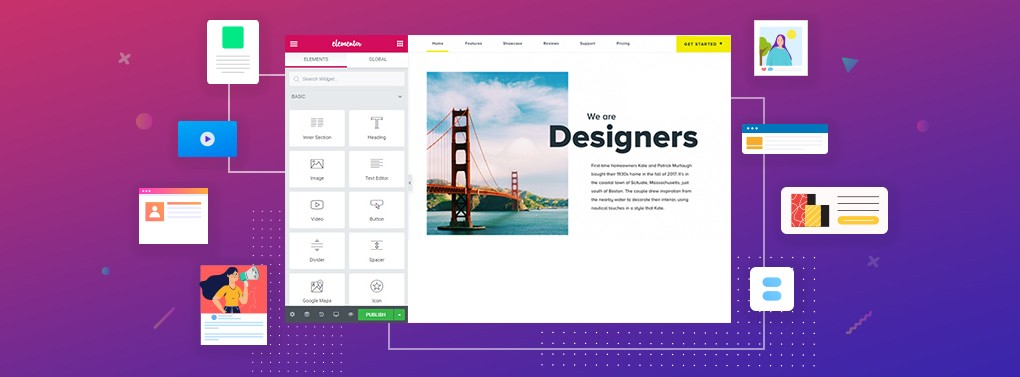
Pros:
Easy Drag-and-Drop Interface: Elementor’s user-friendly editor makes it simple to design pages without needing to code.
Extensive Widget Library: Offers a wide variety of widgets and templates, both in free and premium versions, for deep customization.
Responsive Design Controls: Allows you to customize how your site looks on different devices.
Cons:
Can Slow Down Your Site: Using many widgets and complex designs may impact page load times.
Learning Curve: Despite its ease of use, the numerous features can be overwhelming for new users.
2. WPBakery Page Builder (formerly Visual Composer)
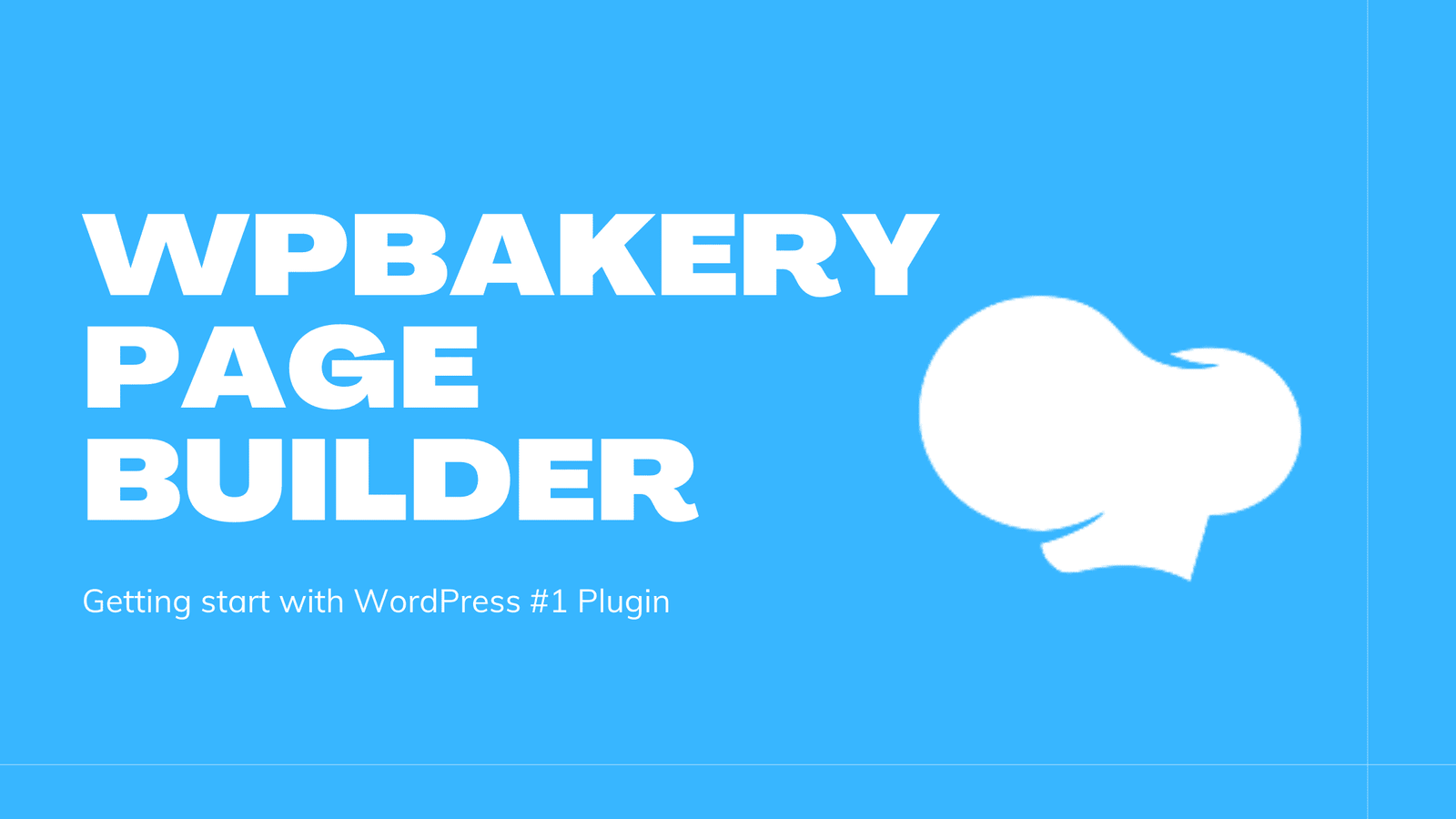
Pros:
Versatile Editing Options: Offers both front-end and back-end editing, giving you flexibility in how you build your pages.
Rich Design Elements: Comes with a wide range of design elements and templates to help speed up the building process.
Cons:
Complex Interface: The user interface can be less intuitive, especially for beginners.
May Affect Site Speed: Like Elementor, using too many features can slow down your site.
3. Beaver Builder
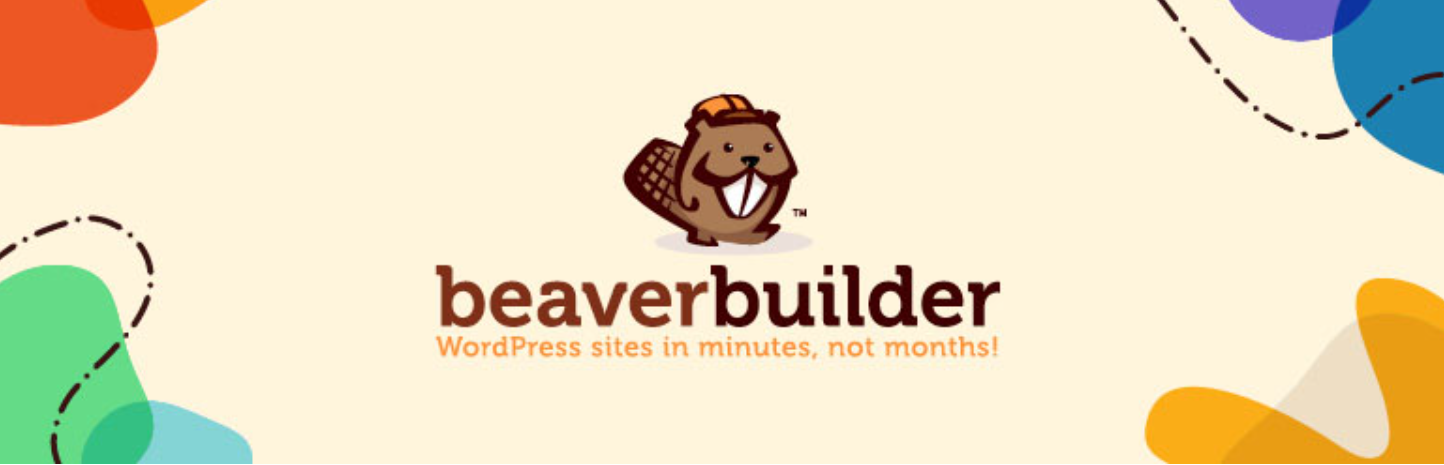
Pros:
User-Friendly: Known for its simplicity, making it ideal for beginners.
Reliable Performance: Generally doesn’t slow down your website, even with more complex layouts.
Cons:
Limited Design Flexibility: Offers fewer design options and templates compared to other page builders.
Additional Costs: Some advanced features require purchasing add-ons.
4. Divi Builder

Pros:
Powerful Visual Editor: Offers a robust visual editor with advanced design features.
Huge Template Library: Comes with an extensive collection of pre-made templates and layout packs.
Cons:
Steep Learning Curve: The large number of features can be overwhelming for new users.
Works Best with Divi Theme: It’s most effective when used with the Divi theme, which might not be ideal if you prefer a different theme.
Become a WordPress Developer: Unlocking Power With Code
Learn PHP, JavaScript, WordPress theming & the WP REST API to Create Custom & Interactive WordPress Websites
5. Brizy
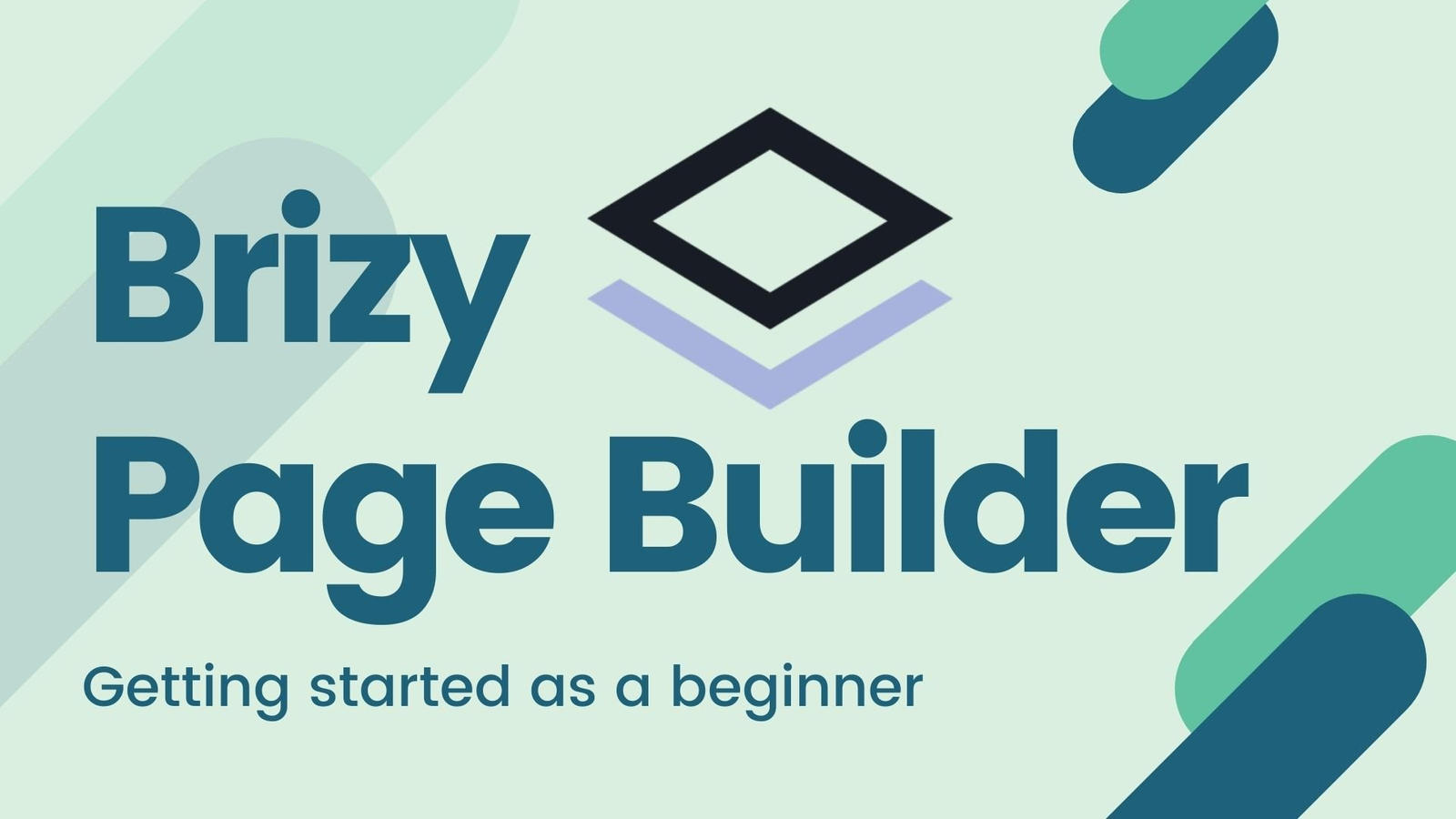
Pros:
Simple Interface: Features an easy-to-use drag-and-drop interface, perfect for beginners.
Pre-Made Templates: Offers a variety of pre-made blocks and templates for quick design.
Cons:
Limited Advanced Features: May not have as many advanced features as some other builders.
Slower Performance: Can be slower compared to other builders with more features.
6. Gutenberg (WordPress Block Editor)
Pros:
Built-In Tool: Comes integrated with WordPress, so you don’t need any extra plugins.
Modern Block-Based Editing: Uses blocks to create and organize content, offering a fresh approach to website design.
Cons:
Fewer Features: Doesn’t offer as many design options as dedicated page builders.
Adjustment Period: Users used to traditional editors might need time to get used to the block-based system.
7. SiteOrigin Page Builder
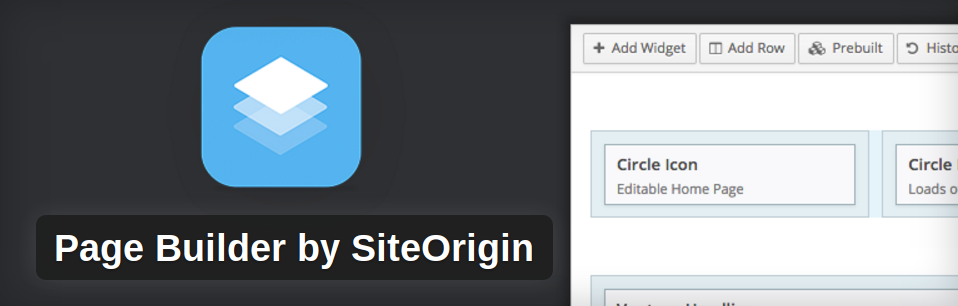
Pros:
Customizable Grid Layout: Offers a grid-based layout that is highly customizable.
Lightweight: Focuses on simplicity and performance, making it a great choice for those who prioritize speed.
Cons:
Basic Interface: The design interface is quite basic compared to other builders.
Fewer Templates: Offers fewer pre-made templates than some of its competitors.
8. Oxygen Builder

Pros:
Deep Customization: Offers extensive customization options, ideal for developers and advanced users.
Optimized for Performance: Helps in creating fast-loading websites, which is great for SEO.
Cons:
Complex to Use: The depth of customization can be challenging for beginners.
High Learning Curve: Requires time to master compared to more straightforward builders.
9. Thrive Architect

Pros:
Conversion-Focused: Designed with features to help optimize your site for conversions and lead generation.
Marketing Templates: Includes templates and elements specifically aimed at marketing and sales.
Cons:
Expensive: Can be pricier than other page builders, particularly if you need advanced features.
Takes Time to Learn: May take some time to fully understand and make the most of its features.
10. Live Composer

Pros:
Real-Time Front-End Editing: Provides a live front-end editor, making it easy to see changes as you make them.
Variety of Modules: Offers a range of content modules for different website needs.
Cons:
Fewer Integrations: Lacks as many integrations and add-ons as some other builders.
Performance Issues: Can slow down your website if not properly optimized.
Managing Plugin Versions in WordPress: Effective Handling Tips
Plugins play a pivotal role in extending the functionality of your WordPress website. However, managing plugin versions is crucial for maintaining compatibility, security, and optimal performance.
The Bottom Line
Choosing the best WordPress page builder comes down to your individual needs, level of experience, and what you want to achieve with your website. Each page builder has its own strengths and weaknesses. Elementor and Divi Builder offer extensive design capabilities, making them ideal for users who need advanced features. Gutenberg is a built-in solution that’s perfect for those who prefer a simpler, streamlined approach. For beginners, Beaver Builder and SiteOrigin Page Builder are great options due to their simplicity and reliability. Developers and marketers might prefer Oxygen Builder and Thrive Architect for their deep customization and conversion-focused features. Ultimately, the right page builder will help you create a website that meets your goals and enhances your online presence.
If you enjoy this article or find it helpful. Please like, comment, and share this post.


