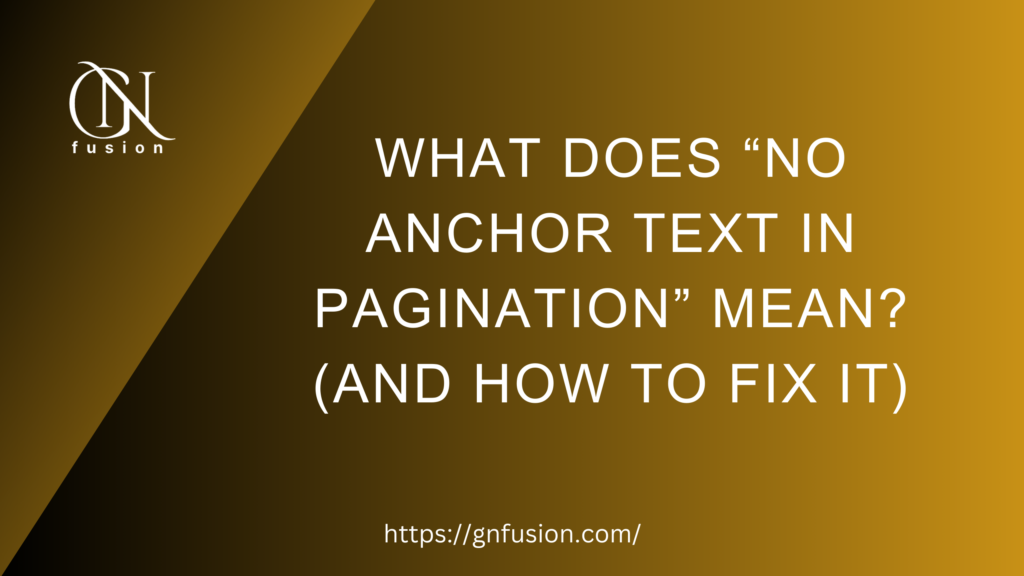Have you ever seen the error “No anchor text in pagination” and thought, Wait… what does that even mean? Don’t worry — you’re not the only one! I’ve run into this issue myself while working on websites, and I know how confusing it can be. Whether you’re a website owner, SEO expert, or developer, this little problem can sneak up on you. But the good news? It’s totally fixable!
In this blog, I’ll break it down in simple terms, explain why it actually matters for SEO, and walk you through how to fix it — step by step.Let’s get started!
Understanding the Basics: What is Pagination?

Have you ever scrolled through an online store, eagerly looking for that perfect item, and clicked “Next” to see more options? Or maybe you’ve browsed through a blog archive, hopping from Page 1 to Page 2 to find an older post? That’s pagination in action!
Simply put, pagination is a way to break up content into multiple pages, making it easier to navigate. You’ll find it in places like:
1. Blog archives — think Page 1, Page 2, Page 3…
2. E-commerce sites — when you’re browsing products and see Next or Load More
3. Search results — like when you Google something and click through different pages
I’ve worked with pagination countless times while building websites, and let me tell you — when it works smoothly, it’s a lifesaver! But when it throws errors (like the “No anchor text in pagination” one), it can be so frustrating. But don’t worry, I’ve got you covered! Let’s break it down and fix it together.
If you’re looking to enhance your website’s performance even further, you might want to check out my post on “How to Control Time Limits on Website Form Submission and Reduce Delays to Milliseconds.” It’s packed with tips and tricks to speed up your form submissions, ensuring a smooth, fast experience for your users. Trust me, it’s worth a read if you want to take your website’s efficiency to the next level!
What Does “No Anchor Text in Pagination” Mean?

This error occurs when the pagination links (buttons like “Next,” “Previous,” or numbered pages) do not contain proper anchor text. Anchor text is the clickable text inside a hyperlink. It helps users and search engines understand where the link leads.
For example, a good pagination structure looks like this:
<a href="page2.html">Next</a>But if the link is missing anchor text, it might end up looking like this:
<a href="page2.html"></a>Why Is This a Problem?

Let’s break it down into five key reasons why missing anchor text in pagination links is a big deal:
- SEO Impact
Search engines like Google rely on anchor text to understand what a link is about. If your pagination links don’t have clear text, search engines might struggle to crawl your pages properly. This can affect your rankings, making it harder for people to find your site. 😬 - Confusing Navigation for Users
When you’re browsing a website, you want to know where a link will take you, right? If the pagination buttons have no text, users won’t know if they’re clicking to go to the next page, previous page, or a specific page. This can cause confusion and make visitors feel lost. - Frustrating User Experience
If users can’t tell where they’re clicking, they might leave your site out of frustration. A seamless, easy navigation experience is key to keeping people on your site and engaged with your content. Missing anchor text makes that experience more difficult. - Accessibility Issues for Visually Impaired Users
Screen readers, used by people who are visually impaired, depend on anchor text to tell them what a link is for. Without it, these users can’t navigate your site easily, and that creates a major accessibility barrier. - Reduced Trust and Professionalism
When your site has issues like missing anchor text, it can give off an impression of neglect or lack of attention to detail. This can reduce trust in your website and make visitors feel like your site isn’t professional or well-maintained.
So, as you can see, missing anchor text isn’t just a technical issue — it impacts your SEO, user experience, accessibility, and even the trust people have in your website. Let’s make sure we get it right!
How to Identify the Error?

If you’re unsure whether your website has the problem of missing anchor text in pagination links, here are 5 simple ways to check:
- Inspect the Code
This is a quick and easy way to spot the issue. Right-click on your pagination links (like the “Next” or page numbers), select “Inspect” or “Inspect Element” from the dropdown menu, and check the HTML code. Inside the<a>tags, there should be clear, meaningful text like “Next”, “Page 1”, or “Previous”. If you see empty or generic text, that’s a red flag! - Use an SEO Tool
SEO tools are your best friend when it comes to scanning for these issues. Platforms like Screaming Frog, Ahrefs, or SEMrush can crawl your website and detect if any of your pagination links are missing anchor text. These tools give you an in-depth look at your site’s SEO health, so it’s worth running a quick audit to catch any pagination problems. - Run an Accessibility Test
Accessibility testing tools are designed to help you find issues that may affect users with disabilities. Tools like WAVE and Google Lighthouse can highlight missing text in your pagination links and other navigation problems. Running these tests ensures your site is user-friendly for everyone, regardless of how they access it. - Check the User Experience
Take a moment to browse your website like a visitor. Are the pagination links clearly visible and easy to understand? Are they clickable and do they show the correct text? If not, this might indicate that your pagination links are missing proper anchor text. Going through your site yourself can often reveal areas that need improvement! - Ask for Feedback from User
Sometimes, the best way to spot issues is to ask real users for feedback. Reach out to a few friends or colleagues, ask them to navigate your site, and see if they find the pagination confusing or hard to use. Their honest opinions can help you spot problems that might not be immediately obvious to you.
By using these 5 methods, you can easily check if your site is suffering from missing anchor text in pagination links. Once you identify the issue, you’ll be able to fix it and improve both your site’s user experience and SEO. Let’s keep your website running smoothly!
How to Fix “No Anchor Text in Pagination”?

If you find that your pagination links have no anchor text, here’s how you can fix them:
1. Add Meaningful Anchor Text
Make sure each pagination link has clear text. For example:
<a href="page2.html">Next</a>
<a href="page3.html">3</a>2. Avoid Using Empty <a> Tags
Bad example:
<a href="page2.html"></a>Good example:
<a href="page2.html">Next</a>Can AI-Powered SEO Tools Truly Automate On-Page SEO?
3. Use Proper HTML for Pagination
Instead of relying on JavaScript for pagination, use clean and SEO-friendly HTML like:
<ul class="pagination">
<li><a href="page1.html">1</a></li>
<li><a href="page2.html">2</a></li>
<li><a href="page3.html">3</a></li>
<li><a href="page2.html">Next</a></li>
</ul>4. Ensure Visibility for Search Engines
If you’re using JavaScript for pagination, ensure that search engines can crawl the links by implementing progressive enhancement. Use the <noscript> tag to provide an alternative link for search engines.
5. Improve Accessibility with ARIA Labels
Adding ARIA attributes can help improve accessibility:
<a href="page2.html" aria-label="Go to Page 2">2</a>Bottom Line
Fixing “No anchor text in pagination” is not just about SEO; it’s about improving user experience and accessibility. By adding proper anchor text, you ensure that search engines, users, and accessibility tools can navigate your website efficiently.
So, the next time you see this error, don’t panic! Just follow the steps mentioned above, and your website’s pagination will be good to go.
Do you still have questions or need help fixing this issue? Drop a comment below, and let’s solve it together.
If you enjoy this article or find it helpful. Please like, comment, and share this post.