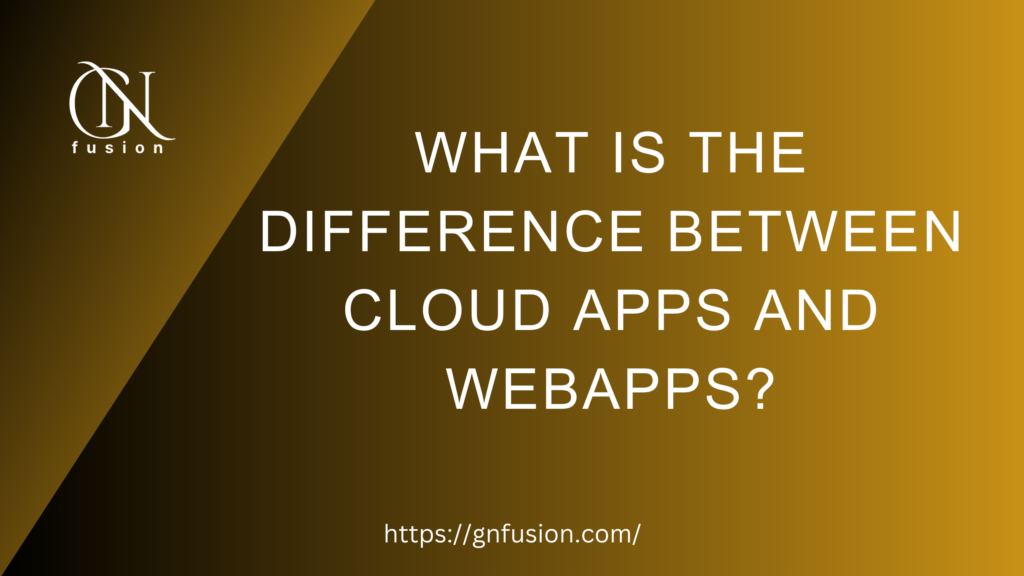Introduction:
In today’s digital landscape, cloud computing, and web applications play pivotal roles in powering our online experiences. While the terms “cloud apps” and “web apps” are often used interchangeably, they represent distinct concepts with unique functionalities. In this blog post, we will explore what cloud apps and web apps are, and shed light on the key differences between them, enabling you to better grasp their significance in the modern tech ecosystem.
Part 1: Understanding Cloud Apps
1-Definition of Cloud Apps:
- Cloud apps, also known as cloud-based applications, refer to software programs that are hosted on remote servers and accessed via the internet.
- They leverage the power of cloud computing infrastructure to provide robust, scalable, and accessible services to users.
2- Key Characteristics of Cloud Apps:
a. Remote Hosting:
- Cloud apps are hosted on remote servers, typically located in data centers operated by cloud service providers.
- This remote hosting enables users to access the applications from anywhere, using any device with an internet connection.
If you need hosting service to your business and portfolio webiste. We will recommend the hostiner with best price and amazing services. Click here
b. Scalability and Flexibility:
Cloud apps offer seamless scalability, allowing resources (such as storage, processing power, and memory) to be adjusted according to user demand.
This flexibility ensures optimal performance during peak usage periods and efficient resource utilization during periods of lower demand.
c. Maintenance and Updates:
- Cloud app providers handle maintenance tasks, including software updates, security patches, and infrastructure management.
- This relieves individual users from the burden of managing and updating the application, ensuring a hassle-free experience.
d. Data Storage and Redundancy:
- Cloud apps leverage cloud storage solutions, enabling secure and reliable storage of user data.
- Data redundancy measures are implemented across multiple servers and locations, reducing the risk of data loss and ensuring data integrity.
Part 2: Understanding Web Apps
1- Definition of Web Apps:
- Web apps are software applications accessed through web browsers, without requiring installation on local devices.
- They utilize web technologies, such as HTML, CSS, and JavaScript, to deliver interactive and dynamic user experiences.
2- Key Characteristics of Web Apps:
a. Platform Independence:
- Web apps are designed to be platform-independent, meaning they can run on various devices (desktops, laptops, tablets, smartphones) and operating systems.
- Users can access web apps using popular web browsers, such as Chrome, Firefox, or Safari, eliminating the need for specific software installations.
b. Centralized Updates:
- Updates and enhancements to web apps can be deployed centrally on the web server.
- This ensures that all users have access to the latest version of the application without requiring individual updates.
c. Offline Functionality:
- Advancements in web technologies, such as service workers and local storage, enable web apps to provide limited offline functionality.
- Certain features and cached data can be accessed even without an internet connection, enhancing user productivity and convenience.
d. Cross-Browser Compatibility:
- Web apps are designed to work across multiple web browsers, ensuring consistent user experiences regardless of the browser being used.
- This broad compatibility simplifies development and ensures wider accessibility for users.
Part 3: Difference between cloud apps and webapps
1- Hosting and Infrastructure:
- Cloud apps are hosted on remote servers, whereas web apps are typically hosted on web servers.
2- Access and Connectivity:
- Cloud apps are accessed through an internet connection and can be used from any device with internet access.
- Web apps are accessed via web browsers and also require an internet connection for usage.
3- Scalability and Maintenance:
- Cloud apps offer seamless scalability and centralized maintenance, managed by the cloud service provider.
- Web apps may require manual scalability and individual maintenance efforts, as they rely on the infrastructure of the organization or individual hosting the app.
4- Data Storage:
- Cloud apps store data on remote servers, often utilizing cloud storage solutions for efficient and secure data management.
- Web apps may store data locally or use databases, depending on the specific implementation.
5- Offline Functionality:
- Cloud apps generally require an internet connection for full functionality, as they rely on remote servers for processing and data access.
- Web apps, with the help of modern web technologies, can provide limited offline functionality by caching data and leveraging local storage capabilities.
Bottom Line:
While cloud apps and web apps are both integral to our digital experiences, they differ in terms of hosting, access, scalability, maintenance, data storage, and offline functionality. Cloud apps harness the power of remote servers and cloud computing to provide scalable, accessible, and centrally maintained applications. On the other hand, web apps are accessed via web browsers, offer platform independence, and can provide limited offline functionality. Understanding these distinctions is crucial for businesses and individuals looking to leverage the right technology to meet their specific needs. By recognizing the unique features and benefits of cloud apps and web apps, organizations can make informed decisions and optimize their digital workflows in today’s interconnected world.
If you enjoy this article or find it helpful. Please like, comment, and share this post.